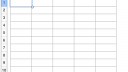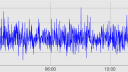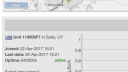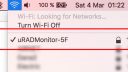hi, got my Model A all conencted up, and I can browse to it all ok, but it does not show up on the dashbaord, so Im unable to add it to the map etc, anything obvious i need to do ?
thanks !
Stu
Thanks, Radu. Here’s some relevant screenshots. I’ll reboot my router and unplug Model A, start fresh, see what happens. Graph for 2 April is empty like graph for 1 April.
Hello,
Before I re-create the wheel, I thought I might ask here first: has anyone found a solar panel with integrated lithium battery that they particularly like? I have a model A3 that’s mounted 10m up a wall. It would be nice to have an integrated panel/bracket/battery to install and “forget”…
Regards,
John
The model A unit will reboot itself if the net is down for more than 4 minutes.
All the data received from 11000103 looks ok, and the system is functioning correctly. No need to replace power adapter or remove the end plate.
Instead, please check the Internet router, and any security settings or DHCP settings that could prevent the unit from obtaining Internet connectivity.
Alternatively, try a different Ethernet cable, or a different Internet router.
Let me know if this helps.
Thanks!
Radu
I have removed the back plate so that the power cable seats easily. Still rebooting, so it’s not a loose connection.
I have also replaced the USB brick with another 5V 1A model. Still rebooting.
I just received a model A, plugged it in, and nothing happened. It turns out the back plate is thick and the board moves in the case, so the power cable doesn’t always make contact with the socket. The fix was to insert the ethernet cable, and pull on that (which brings the PCB flush with the back plate) while pushing in the power connector. I’ll probably replace the plug with something a little longer at some point, but I’m fine for now. Reporting here because others might have a similar problem.
Hello Radu and thanks again for the Model A. Got it hooked up, but map shows it’s in Shekou, China. Don’t see how in the dashboard I can change the coordinates. Sent my coordinates and unit id via email. It registers a lovely 10 on the map! Awesome.
On the new version of the radiation mapping, there are a lot of new mesure like PM2.5, humidity etc…
The thing is at present time as I have the A model, I am using only the rad mesurment that shows only the cluster, no more graphic…
If anyone can explain ?
A new A3 firmware version has just been completed for the Wifi variant, that enables the internal mini-webserver already present on the Ethernet variants (including the model A and KIT1). This also provides a Wifi configuration screen, something that was previously done the painful way via hardcoding the credentials.
More details on the blog: https://www.uradmonitor.com/firmware-upgrade-a3-wifi/
Thanks to @cristian85 , who created an excellent NPP DB repo, we now have this as an overlay on the global uRADMonitor map. On my side this was long wanted feature, and for now this is a quick and dirty implementation due to pressing model D firmware work. But we’ll see more of this soon, in the new frontend implementation.
My interest in nuclear matter have come from family links with Japan and the event of Fukushima.
It was in 2011. Since then I discover a world of the unseen
X-Ray, Gamma Ray, Alpha and beta, the spectrometry, the photon, wavelenght, energy, KVe, MeV, etc…
Radiodetection become a hobby to check by myself the radioactive background activity.
When I discover Radhoo’s project, I immediately participate by purchasing a unit and becoming part of the network.
I check the site quite often to look a the map.
It is sometime surprising, like in last october (screen capture)
The record high was in september with a pic of 15µSv/h…?
For those readings, I have no answer. A malfunction ? A real boost of gamma ?
I chek also a detector Unit 5100005C in Le Lieu, CH. It have always high readings and the graphic makes unusual curve…
Might be due to the proximity CERN colider ?
Cannot wait to get the mobile model D.
Have a good desintegration day
Amazing construction. Basically you’ve re-designed the model A. Would you post about this on the blog (www.uradmonitor.com/blog) or should I do it?
Readings seem fine.
No, it’s still resetting periodically. Rarely, I can get the local webserver on the device to serve up one page, then it stops responding again. Likewise sometimes I can ping it, sometimes not.
I just merged some patches from Malte Pöggel on github, which fixed some issues, but not that one.
I wrote my first Go program, to poll the model A2 that I won, and post the data into InfluxDB. https://github.com/ec1oud/uradmonitor-influxdb-inserter I might make it into a daemon, but for now I just have it run from a cron job once per minute. Even better would be if I get the firmware to do this… it’s quite simple to use InfluxDB, just an HTTP POST. So I’ll be able to generate some graphs locally.
But the A2 is giving me temperature readings at least 10C too high. Right now it says 4C, and a simple mechanical thermometer on the same wall says -7C, while an online weather report says -9C. I can believe it’s not quite as cold as -9C, mounted on a wall outside, compared to a proper weather station in open air. But I figure either the A2 has a voltage regulator which is warming it up, or else it needs some calibration in firmware?
Malte built the firmware for me, and it works! Only difference is compiler version: I have avr-gcc 6.3.0 and he has 6.2.0.
But I ended up with a different ID, despite having set the ID in config.h (and Malte built it for me with that config.h). 13000208 instead of 51000053.
@Radhoo, thanks for your benevolence; it was not my idea, I just quoted from your #3932,
<<As said, it was a “competition, for all those that post their construction here. We’ll have some voting in place, and the nicest build wins a model A2 detector. DIY units go as well.”>>
Seems like I misunderstood that quote. I’ll look forward for future chances to win a nice kit! It’s really great that you are offering this to us!
I was pleased to see some beautiful KIT1 constructions here, both on factory PCBs and DIY. This thread encouraged the development, and now we have a full open-source KIT1 on github, thanks to Akos and all of you.
Tomorrow evening I’ll select the winner of the A2 unit, randomly, from the list of those of you that posted their KIT1 units here on the blog.
For the lucky winner I’ll need a shipping address and a contact phone number so I can ship it on Friday.
Good luck to all of you!
—
Here is the list of those that posted pics with their KIT1 construction:
rbrt
ikmaak
Neuge
Sulley
Astro65
ecloud
Mads Barnkob
Jasso
Moran
Emmanuel_Fuste
alin.m
wanek
As said, it was a “competition, for all those that post their construction here. We’ll have some voting in place, and the nicest build wins a model A2 detector. DIY units go as well.”
For those that didn’t join this, there is still time to post pics with the KIT1 until tomorrow 6pm GMT+2 .