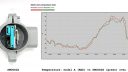-
Search Results
-
Following the tutorial, I get an error from the
avrdudecommand, saying it can’t find the device:$ avrdude -p atmega328p -c usbasp avrdude: error: could not find USB device with vid=0x16c0 pid=0x5dc vendor='www.fischl.de' product='USBasp'
But the red LED is lit on the Model A, and the USBasp is correctly listed under my USB 2.0 hub (ioreg -p IOUSB):+-o USB 2.0 Hub@14370000 <class AppleUSBDevice, id 0x100000534, registered, matched, active, busy 0 (171 ms), retain 12> | +-o USBasp@14372000 <class AppleUSBDevice, id 0x100020941, registered, matched, active, busy 0 (1 ms), retain 9>
Also under System Information (system_profiler SPUSBDataType):USBasp: Product ID: 0x05dc Vendor ID: 0x16c0 Version: 1.02 Speed: Up to 1.5 Mb/sec Manufacturer: www.fischl.de Location ID: 0x14372000 / 29 Current Available (mA): 500 Extra Operating Current (mA): 0
So what could be the issue? I’ve searched for an hour now and can’t find anything. Only some advice on using a USB 2.0 hub and to keep reconnecting, which I’ve tried. I’ve also tried-c usbasp-clonewhich made no difference.The USBasp is a newer model from Betemcu, with a handy 5v-3.3v switch that I’ve set to 3.3v:
https://www.aliexpress.com/item/577097498.html
Any help would be greatly appreciated.
Last week, at a military testing ground in Russia’s Arkhangelsk region, a rocket engine exploded, possibly powered by a miniaturised nuclear reactor and caused radiation readings in neighbouring cities to spike to 20 times their normal level for half an hour.
We are giving away two “uRADMonitor A” radiation monitors, free, including shipping. Sign up here: https://www.facebook.com/uRADMonitor/photos/a.193695664126440/1266633556832640/?type=3&theater
And share this announcement for others to see. We will select the two new owners based on relevance of location and uptime availability. Thank you.
Topic: Compensation layer
The uRADMonitor data server has a software component called the “compensation layer”. It’s purpose is to compensate / align / calibrate multi-source data so it becomes uniform and comparable regardless of the sensors used to acquire it.
To exemplify, here are two uradmonitor units, one model A and a model SMOGGIE installed close by in a location in Canada. The former has a Dallas temperature sensor on the inside, enclosed in a tight aluminium enclosure. The other has the Bosch BME280 sensor , a plastic enclosure a a big air opening. The electronics also generate additional heating.
The compensation layer takes the raw numbers and offers an uniform output. The data you see on the web portal or the one you get via the API is processed and compensated thanks to this software component.
As you can see the two readings are perfectly aligned 🙂
Hi All,
After chatting to Radu re a dedicated external enclosure I needed and after seeing his design on Facebook I decided to design my own 3D printable version. There are plenty of Solar Radiation Shields available on the market but I have yet to find one that the Industrial Model will fit inside, hence my own design.
With Radu’s permission I have decided to share the designs with the community. There are two sizes of Solar Radiation Shield, primarily designed to allow the Industrial model to fit inside plus some Louvered vents that can be printed out and used to help vent a basic box type enclosure. These are the first versions and no doubt there will be modified versions to come but for now its a start.
The two sizes of shields are 120mm and 180mm in Diameter, both have the same internal cut out dimension, it really depends on how wide you want the fins around the edge, in all honesty I designed the larger one first but it wouldn’t fit in my 3D printer :-).
The vents can be resized as required to make them longer or wider as required.
Feel free to make any adjustments needed but if you make an improvement please re share with the community. When printing the Solar Shield, print it upside down, no supports are needed. You will need a top and bottom to finish the enclosure, the number of centers you print is up to you and will depend on how long you want the shield. To assemble everything simply get some spacers and threaded rod and connect the whole thing together. In order to provide the best protection from rain I have assembled my first attempt so that the bottom of one shield is roughly level with the top of the one below, this will stop any “sideways” rain getting in and still provide ventilation.
One thing I am interested in is how the sensor operates in the cold. Its the summer where I am now so can not test but if anyone is in a cold ( snow & ice ) environment I would be keen to know if the sensor runs hot enough to keep frost from damaging any electronics when subjected to extreme environments.
Let me know how you get on.
Thanks
Hi,
I’m REALLY keen to see an Ethernet or 4G connected Industrial device ( preferably Ethernet ). Whats the possibility, can any hardware designs be transferred from the A3 model ?
Thanks
Topic: Model without fan/noise
Hi, is there a model planned without a fan or a quiet fan. The current A3 creates a headache in my home office after a while. Thank you.