This Guide is written for MacOS users, however, there is a dedicated Firmware Update Guide for other platforms. What do we need?1. Smoggie hardware. (Smoggie-PM, Smoggie-CO2, and Smoggie-Gas)2. The provided USB cable (or any usb cable that also has data transfer capability).3. The new firmware. For this contact support (send the model and the serial number printed on the device or […]
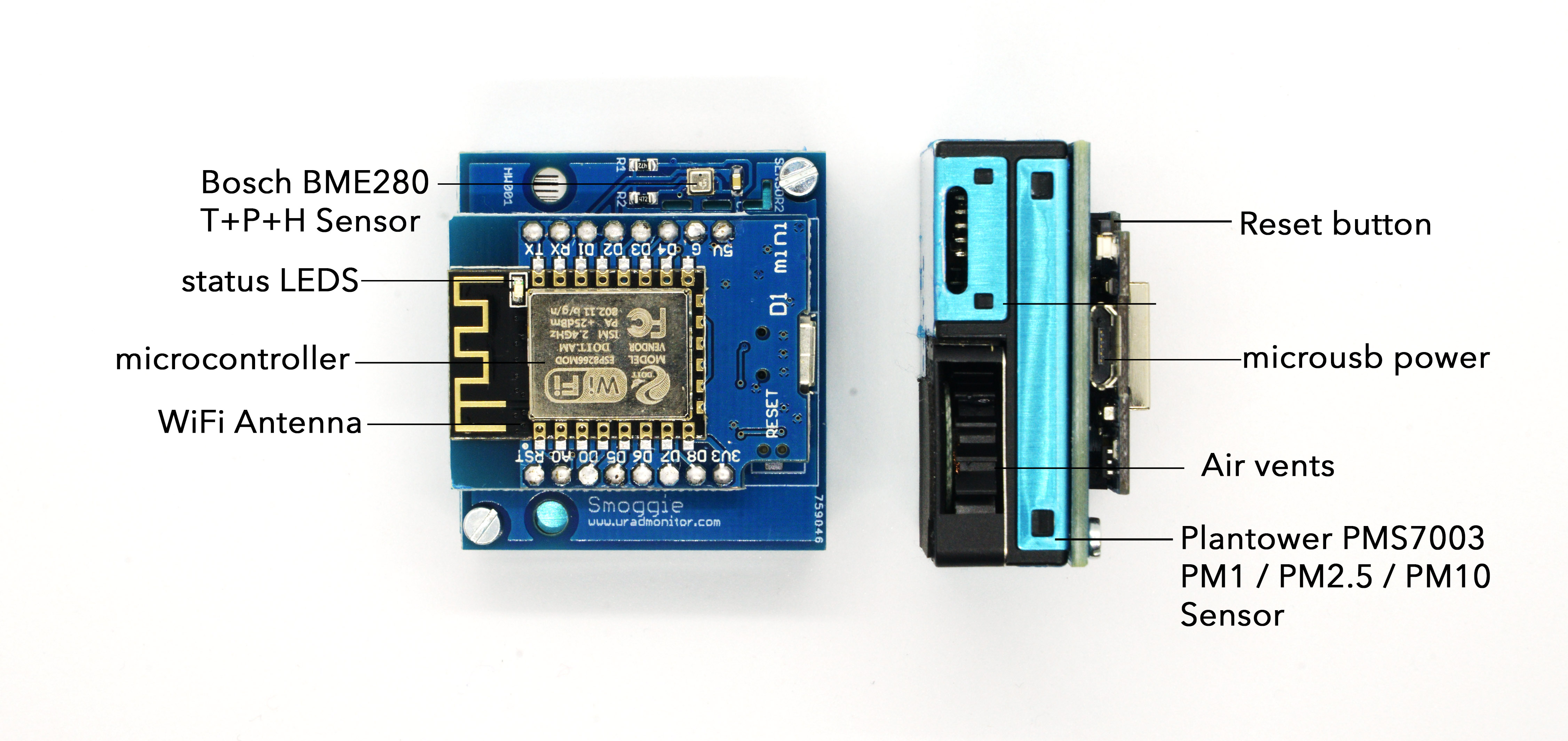
The Easy Smoggie Firmware guide
The initial article about Smoggie firmware upgrade uses a Python script to install the firmware. This can be too much for the usual Joe user, so here is, I hope, a simpler way. What do we need?1. Smoggie hardware. (Smoggie-PM, Smoggie-CO2, and Smoggie-Gas)2. The provided USB cable + a Windows-running computer.3. The new firmware. For […]

Smoggie Firmware Update
Smoggie is the recent uRADMonitor product based on a versatile compact platform that can handle multiple sensors, making space for several Smoggie based products depending on what they measure. Currently the list includes the Smoggie-PM, the Smoggie-CO2 and the Smoggie-GAS for Particulate Matter (PM1/PM2.5/PM10), Carbon Dioxide and toxic Gases. They all share similar form-factor and […]
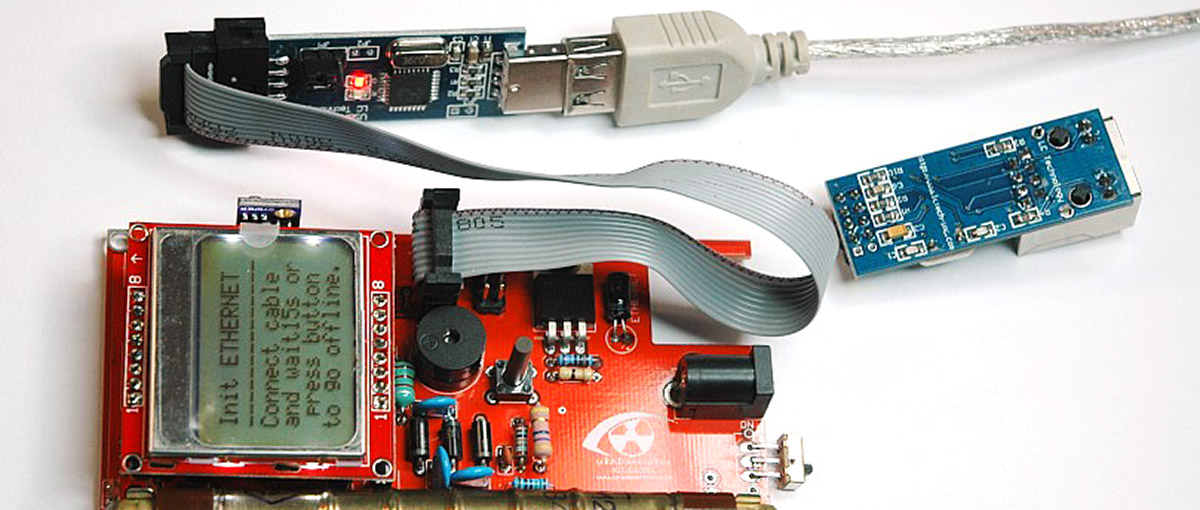
A tutorial: How to compile KIT1 firmware on a Windows machine
This tutorial shows how you can compile and flash the KIT1 firmware on Windows (at least Windows 2000) without going through all the hassle of installing and using Cygwin and Eclipse. As an additional problem, there are several incompatible “make” implementations for Windows, so I decided to avoid “make” too. The AVR8 GNU toolchain does […]
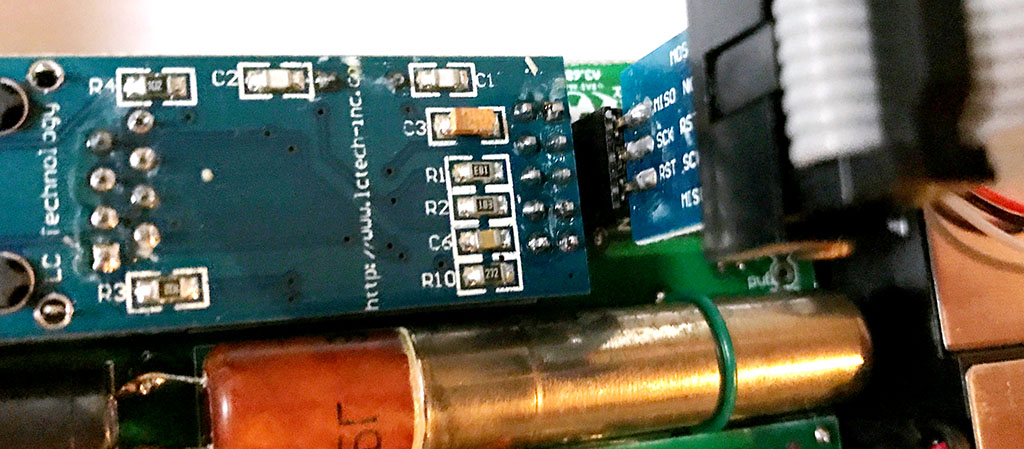
Uradmonitor Model A3 Firmware Upgrade
Pre-reading The firmware upgrade is rather simple and straight forward; however, I would strongly recommend reviewing the two resources below and watching Dave Jones from EEVBlog video tutorial “Adventures in AVR ISP Programming” as this displays some gotcha that can be avoided due to Dave has documented them very well. Model A firmware upgrade guide Firmware […]
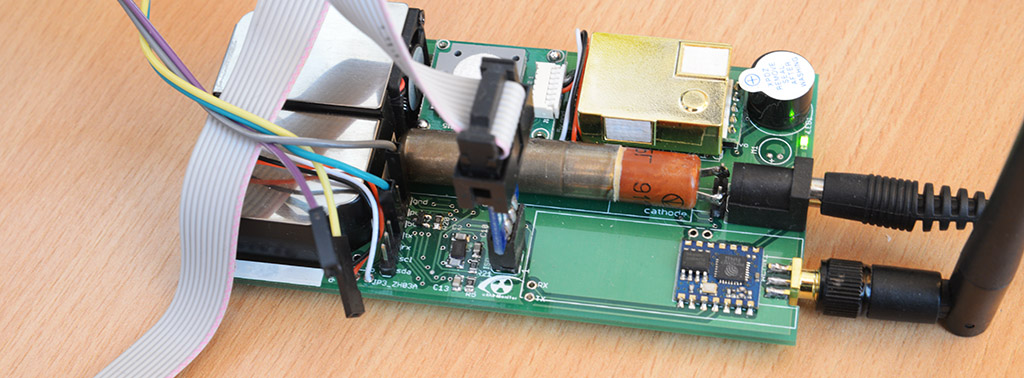
Firmware upgrade for the A3 with Wifi
The uRADMonitor model A, the KIT1 and the model A3 with Ethernet have all taken advantage of various scripts and tools developed by the community which allowed direct data access over their LAN connection. You can see a few of these below: uRADMonitor weather station integration Local stats graph with uRADMonitor RRD Tool graphing Include […]
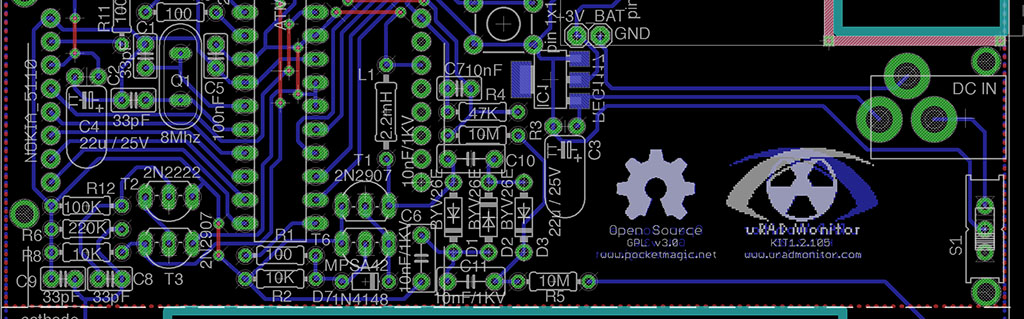
Open Source uRADMonitor KIT1
Open Source means collaborative work, joined effort leading to extraordinary things. Recently we saw how a talented maker from Oradea, Romania pushed his KIT1 #uradmonitor unit to the limit! He used a lot of his personal time to build and document something better than the original. In the end he asked for nothing except to […]

Model D updates
Some of the remaining changes for uRADMonitor model D included finalising the firmware and identifying a few better alternatives for the LCD bezel. Should the indieGogo campaign reach it’s stretch goal, we’ll also see a GPS module added to this unit, and an internal antenna for a more compact design. But getting back to the […]
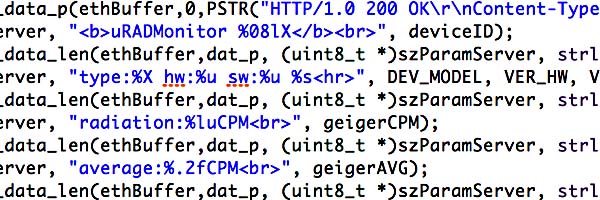
Model A New firmware v111
With the uRADMonitor network covering more ground, constant effort is invested in making the project serve its purpose better. Code improvements come with extra features or better stability, and new firmware updates are released to anyone interested in upgrading their units. Firmware 111 is the latest code released for the uRADMonitor model A units. We […]
Howto upgrade your uRADMonitor and graph local statistics
Hi everybody, My first post here to develop my answers in the forum about how to upgrade the firmware and get the local data to create some graphics. The upgrade procedure has been explained by Radhoo in a previous post, but I will add my little grain of salt.
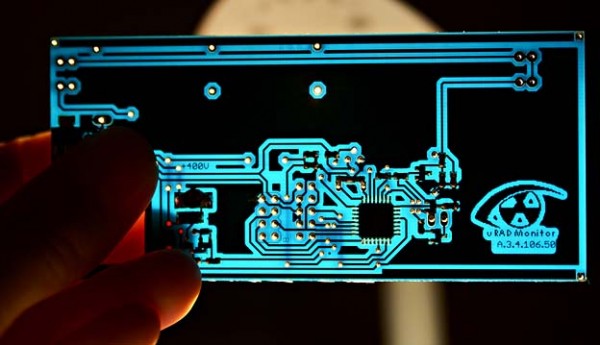
Model A firmware upgrade guide
As a project targeting global coverage, uRADMonitor was designed with all the important features right from the start: the units are plug and play, the network settings are automated via DHCP, the location is estimated automatically based on IP and so turning the unit on is enough to have a new node on the map, […]
