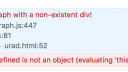Forum Replies Created
-
AuthorPosts
-
uRADMonitor
KeymasterThis is amazing work, promoted to sticky!
I will popularize it together with the KIT1 with credit to you.
BTW, your account has been granted blog access, please post this as a new article on the blog! It certainly deserves to be there. Add a few pics too, if you may.
Radu
uRADMonitor
KeymasterHi Scott,
Does the connector fit through the hole or was the cable soldered onto the antenna after it was installed?
I think the antenna cable really needs its own hole and I think that hole also needs a grommet to protect the cable. I believe that reinstallation of the antenna cover, after coming off numerous times, is what has caused this failure; the peg on the cover has simply crushed the cable and also stripped some of the insulation.Agree with you on this. The connector was soldered after it was installed.
@radhoo, I’m wondering why you’ve suggested changing the antenna over to one that has ~15dB of gain, versus the original which, as far as I can establish, probably has 28dB of gain. This page shows a number of different antennas, including what I believe is the same as the standard antenna. I’m considering this 32dB antenna.
Because I had some excellent results with the small antenna, and considering it for the next design update, in order to get rid of the external plastic holder, or at least replace it for something more comapct. The current antenna is a custom version, that is why we have the copper shield replacing the standard shield. The 32dB antenna looks very interesting, I’m sure it would provide better results.
At 13:14 today, my model D stopped uploading because it had frozen – which I think is a first for mine. I noticed at ~18:20, when I picked it up to have another go at the GPS antenna cable and couldn’t wake the display.
Did it still have power? I didn’t consider that long sync sessions will waste all battery, this is on the list for the new firmware too.
@VA7VW, we’ll have longer keys for the next firmware.uRADMonitor
KeymasterIt looks great!
uRADMonitor
KeymasterHello Ron, please let your D unit run for more than 5 minutes, so I can have a chance to check the data. The PM2.5 values seem elevated already.
uRADMonitor
KeymasterHi Wojtek, I have some plans to present the data better. I will let you know when a beta is ready.
Meanwhile, please send me any suggestions on what you would like to have on the frontend side of things (charts , info, colours, etc)
uRADMonitor
KeymasterHi Mads,
You can use the “Inspect element” / “Inspect” to get info on what happens on various web pages. This shows there’s an error in the code, see the pic attached.
Apparently, you called the Javascript that does download and chart BEFORE the html code initialised the code for the chart DIV. Please do the javascript after.
Let me know if this helps,
Attachments:
uRADMonitor
KeymasterHi @ybm, here is the reset button: https://www.uradmonitor.com/topic/model-d-feedback/page/2/#post-4667
@sjmcinness not sure about this, the ceramic antenna should be facing up, but let me know what you find. Also try to get one of the tiny antennas , I think I gave you the link in the other message.
@kurt, the copper foil should be facing down, touching the aluminium enclosure.uRADMonitor
Keymaster@sjmcinness , can you insert a few pics to make it more easy to follow? Thanks!
uRADMonitor
KeymasterI’ve seen it in the logs and wanted to contact you.
Apparently you’ve forced the ID 51000070 with the code on github. 51000070 is a stock firmware ID, you can’t use it this way.
Instead the code on Github will allocate a dynamic ID .
uRADMonitor
KeymasterHello @post9 , that is an excellent suggestion, I’ll make sure to have it added to the Examples section on the dashboard, thanks.
uRADMonitor
KeymasterHi @Moran that’s great. Don’t forget to post a few pictures, and if you have a few tips on how to get it going, it might help others.
uRADMonitor
KeymasterA new firmware version has been released on Github: https://github.com/radhoo/uradmonitor_kit1 , closing some of the open issues.
uRADMonitor
KeymasterThese are both excellent ideas! As I stated earlier, we will need some improvements to the sync mechanism, and these ideas could be useful there.
Regarding the CSV files, currently there is no automated way for uploading them, but I could offer a section on the dashboard, where model D users could manually drop their CSV files (perhaps in a zip file, all together) and the server would identify the missing data and add it to the DB. Is this something any of you would like to use? (That is until the automated SYNC is improved?)
uRADMonitor
KeymasterThat is regretful, any chance for a second experiment with more persistent observations?
uRADMonitor
KeymasterSome pics with this or more documentation on your experiment would be very helpful.
-
AuthorPosts