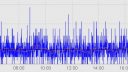- This topic has 63 replies, 14 voices, and was last updated 7 years, 9 months ago by
SaltoUYStation.
-
AuthorPosts
-
July 20, 2017 at 12:23 am #4657
Kurt
ParticipantI just had the same issue as Obri. Plugged it into a USB connection my computer. There was cracking sound and the screen turned white. I couldn’t do anything with it except reset it. Works now. But I am concerned about plugging it into a PC USB port.
July 20, 2017 at 12:50 pm #4658Obri
ParticipantThe model d will shut off or crash when i connect it to a usb wall charger that isn’t plugged in. This did happen with this model http://www.ikea.com/ch/de/catalog/products/00291891/
July 20, 2017 at 2:51 pm #4659uRADMonitor
KeymasterInteresting. The micro USB also has a data interface. Probably in some cases, noise/invalid characters are being injected. The data line is shared with the GPS module, where there is a parser. It is possible that the invalid data does a buffer overflow scenario.
I will investigate this further.
If my guess is correct, it will be an easy fix for the next firmware upgrade.July 21, 2017 at 3:36 pm #4667uRADMonitor
KeymasterA few important things you should all now:
1.Many reported the PCB moves inside the enclosure. This should have not happened, but the manufacturer left out some self adhesive tape that should have been installed on the inside, at the end with the LND712 tube (that requires extra care). Picture with the foam attached below. Please install such stoppers yourself, the board is 1mm shorter than the enclosure. Alternatively, you can force the tips of wood toothpicks between the PCB and the aluminium rails, cutting the extra.2.The clicking sounds are for the Geiger Counter. They indicate a radiation pulse has been recorded. You can mute them in Settings
3. The LCD is “unstable” or “works intermittently”. The screen can either work or not work at all, but for the clicks on screen, please keep what you want to click, pressed a little longer. No need to force the screen, it is very sensitive and fragile.
The problem is the CPU is a bit low with all the many features added to the design. So sometimes , it is unable to process clicks as fast as we’d like. Once you connect to Wifi it will run smoother. Failing to connect burns CPU cycles.
Also the LCD uses a resistive touchscreen, not the capacitive one you’re used with from your mobile phones. The resistive ones require precise focused taps (using a stylus or the nail).4. The reset button. It can be located using the picture attached. Use it if there are any issues with the unit.
5. Screen turning off. There is a 30seconds timeout to the LCD screen to save power. Tap the screen to turn it back on.
6. Battery normal voltage. The units have an internal Lithium Ion battery, and while the nominal voltage is 3.7V, the normal discharge path goes from 4.2V (more or less when fully charged), to about 3.2V. The uRADMonitor unit will turn off automatically when the voltage is below 3.4V, because there is a real time clock that needs the extra power.
7. VOC readings. The VOC numbers are not comparable from one sensor to another. There is no UM for VOC, and the manufacturers have different approaches on what they consider VOC. Normally the technology implies a sensor with an embedded burning filament (300*C) that consumes various gases from the air (both Oxidising and Reducing reactions), and as a result, the electric resistance changes.
On your D units, you see this electric resistance, in Ohms, fluctuating to air quality. Bosch did a great job with the BME680, as stability is a big issue on this approach and not many sensors are up for the job (tested many). A clean air is when the resistance is higher: no burned products contributting to conductivity across the sensor crystal. On the other hand, for polluted air we’ll see lower ohmic value. The quantities of detectable gases is listed on: http://www.uradmonitor.com/uradmonitor-model-d/
Now the good news is Bosch provided us a post processing BME680 software library that we are working to integrate on the server. Then, accessing your unit’s data from the server via the API (see http://www.uradmonitor.com/dashboard) , will give you the processed VOC readings as an air quality score index.
This library also does auto-calibrations to temperature and humidity data, that can be affected by the enclosure and the extra heating from the other components (battery, charger, wifi module, microcontroller).(I’ll add more when needed)
Attachments:
July 24, 2017 at 3:55 pm #4691Kurt
ParticipantHaving some issues with the GPS losing lock on satellites to update a position. It gets a position and pretty easily looses it. This is driving around with the device on the dashboard. Not under trees, or near tall buildings or hills, etc. Usually never gets it again. It helps if I turn it off and then back on. It will get a position again but then loses it after a bit.
Also in the log file when this happens while lat & log show 0, but the altitude and speed continue to show a number. The same number though. Something not be cleared out in the firmware for this part of the problem.
July 25, 2017 at 1:57 am #4692Koplin
ParticipantI have nearly the exact same observations and criticisms that Scott in post #4643 . I love the device don’t get me wrong! Radu it’s a great device. However for a R2 maby put the sensors on the 1 or 2 sides. One issue I have is as previously mentioned how to hold/set the device. If you put it one way for air then GPS drops out, if you set it for GPS+Radiation you block the air.
I have noticed that the delay in input is annoying and so far I don’t know the pattern however I did notice if I turn off wifi, gps and activate mute, that the input lag reduces a bit. I do have issue with my USB port cables don’t firmly seat due to the PCB sliding in the case. Likewise for the power button is a tad deep but I actually like this because it prevent accidental activation. Finally the SD card is actually unreachable without tools. I just noticed Radu’s tips on adding something to keep the PCB from floating in the case and will give that a go, might fix the USB cable issue as well.
Critically my last 3 trips have not shown up online. and I made sure to sync my data and it says “deleting file” etc… so not sure where the data is but I took a trip around my town, cruise ships running their equipment (PM 2.5 samples) around my hospital (Radiation etc) then I took it to my office and hit it with the X-Ray head. I love that the alarm was immediate, activating before the x-ray system finished its cycle (sub 1 second). Regardless of display the device alerted to the high dose (tested several times). These trips/data do not appear online for some reason. Had GPS on and locked until I went inside and my phone tethered the entire time with typical cell tower handoff and such so I am sure there was coverage dropouts at time.
While driving around occasionally behind a bus or big truck I would get what I suspect is an air quality alert (likely PM 2.5) however I couldn’t tell and I was hoping to see the samples online but again some data didn’t appear to make it to the site for some reason. Having a way to “tag” or mark an interesting moment would be neat.
Overall I like the device and hope that with this sort of feedback that should there be a Rev 2 or firmware changes in the future that we can fix some of these issues. Sounds like firmware will improve as time goes on. I would really like the option of keeping my screen on. I used my portable battery to power the thing and would love to use it with the screen on more. Maybe have the geiger click a separate item you can mute or make louder etc. Our beaches got a lot of debris from the tsunami that caused Fukushima so having a portable device is really nice, not sure what I might find. The Model D didn’t like my BBQ when I lit it 🙂 gave me a nice warning from several feet away. One more addition would be localization options, timezone, MPH vs KPH, pressure, temp C vs F etc. Being in the states I am used to my backward ways.
Overall I love the device and its rough edges. I am very grateful you kept working at it rather than rushing something out. Even the way it is now I don’t see it as nonfunctional in any way just sub optimal in a few areas and personally I am willing to accept this especially after reading about the challenges you had to overcome to bring this to market and the great feedback/support you provide such as the tape/toothpicks.
Keep up the great work
July 25, 2017 at 7:48 am #4693Scott McInness
ParticipantThe other day I took the top cover off of my D and put some tape on the inside of it and that’s definitely done the trick. I used 3m VHB tape, because that’s what I had, but any foam-core double-sided tape should do the trick; I didn’t remove the backing from the side that’s in contact with the PCB. The VHB tape that I have is about 1mm thick, and reinstalling the top cover was a firm fit, so it doesn’t need to be anywhere near as thick as what Radu attached as an example. The PCB is 100% stable now, I don’t have any issues with the USB port anymore, and the power-on button only protrudes slightly.
I can’t be 100% sure, because I don’t have any photos, but I think the top plate might have been installed back to front on mine – i.e. with the holes for the Geiger tube (and GPS LED) on the wrong side. It’s probably worth everyone checking to make sure that the holes for the Geiger tube are on the left, when the display is facing you.
I had an issue just now where I arrived home and the D connected to the wireless, after which I started a sync of the offline data from the drive home. The samples uploaded at a rate of about 2 samples per second, at which point I initially thought that the API must have had a dramatic performance improvement, however I discovered that none of the data uploaded and the dashboard was still reporting that the last data upload was as I left work. I disabled the wireless and re-enabled it and it connected this time but, of course, the offline data from the drive home is gone. Nothing of note happened, and I didn’t go out of my way to record any specific data, so I’m not too worried but there was obviously an issue with the wireless.
I need to try another AC adapter at work, to see why it’s unable to charge the battery over the course of an entire workday; at home it charges relatively quickly.
July 29, 2017 at 5:41 am #4697Scott McInness
ParticipantHaving some issues with the GPS losing lock on satellites to update a position. It gets a position and pretty easily loses it.
Like Kurt, I’m finding the GPS to be unpredictable. I’m unable to predict when it might work or figure out how to orient it for greatest reliability; it’s basically fluke if I can position it so that it can achieve a lock.
Sitting in a cup holder that’s mounted quite high on the dash of my car, next to the centre vents, I can have 12 satellites on an overcast day and no signal on a completely clear day. Sometimes, when walking around the house, I’ll take it out of my jacket pocket to find that it has a lock with anywhere up to about five satellites but sitting on a counter in the kitchen, with the front facing outside, it has no lock – although standing on the kitchen table, a few metres from the counter and facing into the house, it will often lock on to 3-4 satellites.
A similar situation occurred just now when I was doing the grocery shopping. A few minutes after entering the store I took it out of my jacket pocket and saw that it had four of five satellites; I sat it in the bottom of the trolley (metal tubes with wire baskets in Australia) sitting on its back and it lost sync. It’s highly unlikely that that the trolley was behaving as a Faraday cage, since the wire spacing is quite large – about half the width of the D (when standing) and about the same depth.July 31, 2017 at 4:52 pm #4698Damian Dabrowa
ParticipantI get issues with WiFi too.
Even if the device is turned on since days (its hanging on a charger) and the settings menu shows that it is sending packages, the website uradmonitor.com shows that my Model D is offline. I have to reconnect to WiFi through the debug menu.
Unfortunately, the measured data is lost?August 2, 2017 at 10:01 am #4699Scott McInness
ParticipantI hope something can be done about the offline sync performance. On each of the last two work days I haven’t been able to upload live, which means that I’ve had 2840 and 3092 samples to upload by the time I arrived home; the 2840 samples took 5 hours and 20 minutes to upload last night, so I’m guessing that it’s going to take nearly 5 hours and 45 minutes tonight with a corresponding gap in samples. It actually started phantom-uploading yesterday (uploading quickly but not actually uploading at all), however poking the reset button and trying again after powering back up saw things happen correctly; fortunately, in this case, interrupting the upload caused it to start again and not lose any samples.
Radiation graph for yesterday attached, showing the sample gap from 17:20-22:40.
Attachments:
August 2, 2017 at 1:18 pm #4708uRADMonitor
Keymasterhi @Koplin, please see my added replies to Scott, https://www.uradmonitor.com/topic/model-d-feedback/#post-4651 .
I have noticed that the delay in input is annoying and so far I don’t know the pattern however I did notice if I turn off wifi, gps and activate mute, that the input lag reduces a bit. I do have issue with my USB port cables don’t firmly seat due to the PCB sliding in the case. Likewise for the power button is a tad deep but I actually like this because it prevent accidental activation. Finally the SD card is actually unreachable without tools. I just noticed Radu’s tips on adding something to keep the PCB from floating in the case and will give that a go, might fix the USB cable issue as well.
Stopping some of the modules might help as this frees some of the CPU and there is more time to react to taps. I detailed this in my reply to Scott, but one thing I need to highlight again is that you should be careful with the LCD, not to stress it. The LCD itself is sensitive and touches are recorded, but the CPU can’t process them in real time. So best thing to do when operating the model D, at least in the current firmware, is to click and hold until the action gets registered.
A newer firmware might implement a more clever mechanism to get along this limitation.Critically my last 3 trips have not shown up online. and I made sure to sync my data and it says “deleting file” etc… so not sure where the data is but I took a trip around my town, cruise ships running their equipment (PM 2.5 samples) around my hospital (Radiation etc) then I took it to my office and hit it with the X-Ray head. I love that the alarm was immediate, activating before the x-ray system finished its cycle (sub 1 second). Regardless of display the device alerted to the high dose (tested several times). These trips/data do not appear online for some reason. Had GPS on and locked until I went inside and my phone tethered the entire time with typical cell tower handoff and such so I am sure there was coverage dropouts at time.
All data is logged in the CSV files, separately, but it’s strange that the sync failed. Please try this repeatedly and let me know if you can see a pattern. Would love to see your x-ray tests myself! Send me the CSVs if you like.
While driving around occasionally behind a bus or big truck I would get what I suspect is an air quality alert (likely PM 2.5) however I couldn’t tell and I was hoping to see the samples online but again some data didn’t appear to make it to the site for some reason. Having a way to “tag” or mark an interesting moment would be neat.
Excellent suggestion! This is a great idea, we will have it for sure.
Overall I like the device and hope that with this sort of feedback that should there be a Rev 2 or firmware changes in the future that we can fix some of these issues. Sounds like firmware will improve as time goes on. I would really like the option of keeping my screen on. I used my portable battery to power the thing and would love to use it with the screen on more. Maybe have the geiger click a separate item you can mute or make louder etc. Our beaches got a lot of debris from the tsunami that caused Fukushima so having a portable device is really nice, not sure what I might find. The Model D didn’t like my BBQ when I lit it 🙂 gave me a nice warning from several feet away. One more addition would be localization options, timezone, MPH vs KPH, pressure, temp C vs F etc. Being in the states I am used to my backward ways.
This kind of feedback is what brought us here, initially the model A got some attention and the community slowly pushed things to more complicated features. So this is gold for me, thank you for taking so much of your time to enter this input.
Thanks for these additional suggestions, they are on the list for the future firmware changes.Overall I love the device and its rough edges. I am very grateful you kept working at it rather than rushing something out. Even the way it is now I don’t see it as nonfunctional in any way just sub optimal in a few areas and personally I am willing to accept this especially after reading about the challenges you had to overcome to bring this to market and the great feedback/support you provide such as the tape/toothpicks.
Thank you, having your support and encouragements like this certainly made things better.
Keep up the great work
August 2, 2017 at 2:06 pm #4709uRADMonitor
KeymasterThe other day I took the top cover off of my D and put some tape on the inside of it and that’s definitely done the trick. I used 3m VHB tape, because that’s what I had, but any foam-core double-sided tape should do the trick; I didn’t remove the backing from the side that’s in contact with the PCB. The VHB tape that I have is about 1mm thick, and reinstalling the top cover was a firm fit, so it doesn’t need to be anywhere near as thick as what Radu attached as an example. The PCB is 100% stable now, I don’t have any issues with the USB port anymore, and the power-on button only protrudes slightly.
Please post some pics, this is of major interest.
I can’t be 100% sure, because I don’t have any photos, but I think the top plate might have been installed back to front on mine – i.e. with the holes for the Geiger tube (and GPS LED) on the wrong side. It’s probably worth everyone checking to make sure that the holes for the Geiger tube are on the left, when the display is facing you.
Yes, the circular holes must be in front of the Geiger tube. Please correct this if wrong.
I had an issue just now where I arrived home and the D connected to the wireless, after which I started a sync of the offline data from the drive home. The samples uploaded at a rate of about 2 samples per second, at which point I initially thought that the API must have had a dramatic performance improvement, however I discovered that none of the data uploaded and the dashboard was still reporting that the last data upload was as I left work. I disabled the wireless and re-enabled it and it connected this time but, of course, the offline data from the drive home is gone. Nothing of note happened, and I didn’t go out of my way to record any specific data, so I’m not too worried but there was obviously an issue with the wireless.
There is a hard-copy of the data, in the CSV files, this never gets deleted. I’m saying it just in case, but it’s becoming obvious to me that the sync feature must be improved.
I’ll reply to the other messages here:Like Kurt, I’m finding the GPS to be unpredictable. I’m unable to predict when it might work or figure out how to orient it for greatest reliability; it’s basically fluke if I can position it so that it can achieve a lock.
Sitting in a cup holder that’s mounted quite high on the dash of my car, next to the centre vents, I can have 12 satellites on an overcast day and no signal on a completely clear day. Sometimes, when walking around the house, I’ll take it out of my jacket pocket to find that it has a lock with anywhere up to about five satellites but sitting on a counter in the kitchen, with the front facing outside, it has no lock – although standing on the kitchen table, a few metres from the counter and facing into the house, it will often lock on to 3-4 satellites.
A similar situation occurred just now when I was doing the grocery shopping. A few minutes after entering the store I took it out of my jacket pocket and saw that it had four of five satellites; I sat it in the bottom of the trolley (metal tubes with wire baskets in Australia) sitting on its back and it lost sync. It’s highly unlikely that that the trolley was behaving as a Faraday cage, since the wire spacing is quite large – about half the width of the D (when standing) and about the same depth.We might try something here. Get one of these antennas:
https://www.aliexpress.com/item/6-20-6-6x20x6mm-thin-small-active-GPS-antenna-VSWR-Active-antenna-high-signal-top-performance/32686638729.html
And replace the current ceramic antenna, under the plastic cover. It uses an IPEX connector, so it will snap in place. You might get better signal, and this would solve the problem.I hope something can be done about the offline sync performance. On each of the last two work days I haven’t been able to upload live, which means that I’ve had 2840 and 3092 samples to upload by the time I arrived home; the 2840 samples took 5 hours and 20 minutes to upload last night, so I’m guessing that it’s going to take nearly 5 hours and 45 minutes tonight with a corresponding gap in samples. It actually started phantom-uploading yesterday (uploading quickly but not actually uploading at all), however poking the reset button and trying again after powering back up saw things happen correctly; fortunately, in this case, interrupting the upload caused it to start again and not lose any samples.
I will investigate it further, but it will take some time. We will need a new firmware to improve sync, hopefully the speed too.
August 2, 2017 at 2:07 pm #4710uRADMonitor
KeymasterHi @ddabrowa,
I get issues with WiFi too.
Even if the device is turned on since days (its hanging on a charger) and the settings menu shows that it is sending packages, the website uradmonitor.com shows that my Model D is offline. I have to reconnect to WiFi through the debug menu.
Unfortunately, the measured data is lost?The data is permanently stored in the CSV files. As discussed with Scott, I’ll look into this, but it is a complex code, so I will need to get a time frame for it. Hopefully soon.
please keep the reports coming. It’s the only way to improve what we have so far.
August 2, 2017 at 9:51 pm #4719MarcelSchaible
ParticipantHi Radu,
my network password are longer than 20 characters. Would you mind to increase the limit up to 44 characters in the next firmware release? In the meantime I’ll use my mobile phone as a gateway.
If you push the firmware to github I can alsodo it myself.
Great project!
Marcel
August 3, 2017 at 9:04 am #4720Damian Dabrowa
ParticipantHello Radu,
if the data from the device is not lost, whilst it is shown as offline on the webpage, how I can upload the “missing” data to the webpage? I know, readings which are in time of the hard device reset (to restore the connection to the server) are lost.
Greets
Damian -
AuthorPosts
- You must be logged in to reply to this topic.