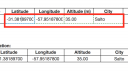- This topic has 63 replies, 14 voices, and was last updated 7 years, 10 months ago by
SaltoUYStation.
-
AuthorPosts
-
August 13, 2017 at 8:10 pm #4770
uRADMonitor
KeymasterHi Scott,
Does the connector fit through the hole or was the cable soldered onto the antenna after it was installed?
I think the antenna cable really needs its own hole and I think that hole also needs a grommet to protect the cable. I believe that reinstallation of the antenna cover, after coming off numerous times, is what has caused this failure; the peg on the cover has simply crushed the cable and also stripped some of the insulation.Agree with you on this. The connector was soldered after it was installed.
@radhoo, I’m wondering why you’ve suggested changing the antenna over to one that has ~15dB of gain, versus the original which, as far as I can establish, probably has 28dB of gain. This page shows a number of different antennas, including what I believe is the same as the standard antenna. I’m considering this 32dB antenna.
Because I had some excellent results with the small antenna, and considering it for the next design update, in order to get rid of the external plastic holder, or at least replace it for something more comapct. The current antenna is a custom version, that is why we have the copper shield replacing the standard shield. The 32dB antenna looks very interesting, I’m sure it would provide better results.
At 13:14 today, my model D stopped uploading because it had frozen – which I think is a first for mine. I noticed at ~18:20, when I picked it up to have another go at the GPS antenna cable and couldn’t wake the display.
Did it still have power? I didn’t consider that long sync sessions will waste all battery, this is on the list for the new firmware too.
@VA7VW, we’ll have longer keys for the next firmware.August 13, 2017 at 10:39 pm #4773Scott McInness
ParticipantThe connector was soldered after it was installed.
That’s going to complicate things, then.
Because I had some excellent results with the small antenna, and considering it for the next design update, in order to get rid of the external plastic holder, or at least replace it for something more comapct.
Oh, I see. Perhaps I’ll try both then. Either way, given the amazing shipping times and limited shipping options from China, it will be at least 2-4 weeks until I can try anything. In the meantime, could you please provide instructions for disassembly, so that I can have a go at mounting the small antenna inside the model D? In particular, disconnecting and reconnecting the screen; as well identifying any items that are particularly fragile or for which special care must be taken.
I have somehow managed to reassemble it such that the GPS is working quite well but the cover is loose, so I’m not expecting that to last.
Did it still have power? I didn’t consider that long sync sessions will waste all battery, this is on the list for the new firmware too.
It had been connected to power for nearly 24 hours at that point, as I didn’t go out anywhere on Sunday. I almost always sync offline data when charging now, regardless. When I couldn’t wake it up, the power button also didn’t work, which led me to the belief that it had frozen/locked-up – I had to press the reset button and after that the power button was able to be used to power it up.
August 17, 2017 at 9:48 am #4778Scott McInness
ParticipantI’ve established some consistency with the SD card going offline.
It seems to occur when the following things all happen at once:
- it regains GPS lock (after having previously lost it)
- it connects to wireless (after not being connected)
- the screen is on (possible factor)
- connecting to power (possible factor)
When the first two things are occurring simultaneously, the model D is unresponsive for many seconds (5+), so I think something is happening to make it unmount the card.
August 19, 2017 at 2:13 pm #4779Scott McInness
ParticipantOk, connecting to power isn’t related; so that leaves:
- it regains GPS lock (after having previously lost it, or losing it as/whilst it connects to wireless)
- it connects to wireless (after not being connected)
- the screen is on (possible factor)
August 26, 2017 at 2:23 pm #4811uRADMonitor
KeymasterI’ll need to keep an eye on this for the next firmware update, and see how to replicate this locally before a fix. Is the issue consistent, are you still seeing it?
An on a different topic , did you test the new GPS antenna?
Thanks,
RaduAugust 26, 2017 at 3:35 pm #4812Damian Dabrowa
ParticipantThere is a field of improvement in the recognition of “offline” state.
Whenever the connection to the WiFi router is given, but the data is not possible to be put on the server (on my device it occurs every day or second day – still do not know why), Model D does not recognize it itself as “being offline”. Thus it does not collect data into the buffer for the purpose of putting it through “sync” command later on. Sadly whenever I check the device’s state on the webpage in the morning (it’s a curiosity that the disconnection to the uradmonitor.com page occurs always shortly after 4:00 am), it is shown as “online”. The correct status “offline” is shown after I come from work and check the data again. Here I can see, that no data has been put onto the server since 4:40PM)August 27, 2017 at 4:37 am #4813Scott McInness
Participant@radhoo, the SD card doesn’t go offline every time that I arrive home and put it in place for an upload of offline data, probably in part because I’m aware of it, but the combination of conditions that I mention is consistent.
I ended up buying a few of each of five different types of GPS antennas, totaling ~AU$75, but I haven’t received any of them yet, due to slow shipping from China; some have arrived in Australia now, though.
Also, you haven’t provided any instructions on how to take the Model D apart, as per one of my previous posts:In the meantime, could you please provide instructions for disassembly, so that I can have a go at mounting the small antenna inside the model D? In particular, disconnecting and reconnecting the screen; as well identifying any items that are particularly fragile or for which special care must be taken.
I must confess that I was beginning to wonder if @radhoo or anyone else still read this thread and was considering not posting anymore since, with no one else participating, it was essentially turning into my blog – so it’s good to see a bit of activity here 🙂
August 27, 2017 at 5:54 pm #4818Wouter.org
ParticipantI love having the capability to monitor all of these items, and really support the work @radhoo is doing.
From that support, some feedback from the two devices I have.Good news is that the European and American airport security and the airplane staff did not even blink when I brought one with me. Although the airport security may have been distracted by the drone I brought too 😉
Build quality really isn’t what I’d expect from such a relatively pricy device: the screws were rusting at delivery, at least one of the devices had the beginnings of rust on the tube and the shielding internally, both lost the cap on the GPS antenna (double sided tape seems to have solved that), both have creaking touch screen enclosures that don’t quite align the screen, one of the switch plastic was just damaged.
The device works well for me, but there are some details I’d like improved:
- Having a mode that does not sound the geiger events, but does sound alarms at high values: for everyday running I don’t want to here the normal background radiation, I do want to know when something is going wrong.
- Responsiveness of the user interface is low. It seems to be a combination of the CPU being too busy with other tasks (disabling modules helps), very specific timing of what constitutes a tap, and sometimes it would not detect the release of the tap. Due to how the enclosure of the touch screen is done, it is not always easy to use the extreme values of the SSID/key entry. I ended up using a iPad Pro stylus for most of ths.
- I would love to have an (ordered?) list of SSID+keys to connect to. I have signed it up for my phone, but iPhones won’t connect to a WLAN and provide an access point. So I’d love to have the capability to list both my home, work, and mobile WLANs and the device connecting to whichever is available.
- I would like a night mode that disables all the LEDs (GPS, ‘data’ and charging), so I can have the device in my (hotel) room.
- It would be nice if the bottom is entirely flat, so that the device can be stood upright. I now use a gorilla pod with a clamp for this.
- I can’t get offline results to really show well.
- The device starts to beep constantly sometimes when connected to USB power sources (including the airplane charge port). I’m not sure what that means?
- I would like that holding the power on button for a while, turns the device off. Preferably hardware based in case the software misbehaves. Not everyone has a needle with them to push the reset button 😉
- I would like the location information of the sensor to be somewhat obfuscated ideally.
September 2, 2017 at 10:25 am #4824Damian Dabrowa
ParticipantI’d like the representation of my device’s data on the map to be improved. I am sure how to describe this wish detailed and good enought, so let’s give it a try.
When I am on a trip, there is data available for different locations.
When I return back home, connect the device to WiFi, upload the data via SYNC (which is veeeery slow) I want to see the measures from the trip. So if I scroll the map to one of these locations to see the past data, the map returns quickly to my home location. Even if I am quick enough to zoom in and click of one of the measurement points, these disappears and the graph below the map disappears too.
In other words, how can I look into the past data without the map returning quickly to the current location of the device?
September 2, 2017 at 11:46 am #4825Scott McInness
ParticipantIn other words, how can I look into the past data without the map returning quickly to the current location of the device?
That’s easy – deselect the “Automated refresh” box 🙂
I can eliminate GPS status as being a contributor to the issue I’ve been having with the SD card going offline; so that leaves:
- it connects to wireless (after not being connected)
- the screen is on (possible factor)
- being on the Settings screen (possible factor)
I’ve had five different types of GPS antennas (plus a random antenna that one of the sellers included) sitting on my desk for a few days now, see attached, but still no details about how to take the model-D apart without damaging the screen/cable or possibly sensitive components; @radhoo can you please supply this information?
–edit–
I guess the forum just drops images that are too large, without warning…
It also seems that referencing someone using @ no longer links to them.
While I’m on it, why is quoted text so large? And is it possible to enable some sort of post preview? The text editor for posting it pretty ordinary, so it can be a surprise as to what the resulting post might look like.Attachments:
September 3, 2017 at 6:08 pm #4829uRADMonitor
KeymasterHi Guys,
Thanks for your excellent feedback.
There is a field of improvement in the recognition of “offline” state.
There are two distinct things here. One is the device seeing itself connected to the Wifi, and a separate thing is the server seeing the device as online. The former works by checking if there is a local IP allocated in the LAN, while the second checks if any data was received not older than 30minutes. After 30minutes of not receiving data, the server will mark any unit as offline, and you would see it on the map accordingly.
Regardless of the two, all data is collected on the SDCARD in the CSV files. But indeed, this is not used for SYNC. I will enforce this for the next SYNC implementation and you will have it with the new firmware.Build quality really isn’t what I’d expect from such a relatively pricy device: the screws were rusting at delivery, at least one of the devices had the beginnings of rust on the tube and the shielding internally, both lost the cap on the GPS antenna (double sided tape seems to have solved that), both have creaking touch screen enclosures that don’t quite align the screen, one of the switch plastic was just damaged.
I agree with you on this and I regret it myself. I will probably be able to provide updated plastic bezels and mail them to you when available. The lack of time in finalising this already delayed project contributed to the outcome.
Your other suggestions are excellent and some are already on the todo list for the new firmware. Some are only possible with hardware modifications, such as turning off charging leds or using the soft button for power down. For the location, the only option is to mark your unit as hidden in the dashboard, but more options will be added to address this.
@sjmcinness
You will need tweezers. Open the end panel, facing the radiation sensor and GPS led. Be extra careful not to damage the sensitive LND712 Geiger tube, as it has a very thin mica window that can be punctured in an instant.
Use the tweezers to open the IPEX connector (just drag it) and release the GPS Antenna cable. Carefully put the new cable’s connector over the motherboard connector and press it with the tweezers. This is an easy replacement, you just need to be careful with the LND712 tube.
For a first test, don’t force the IPEX connector through the tiny hole (yes, it can be done), first decide on the antenna replacements.
Please keep us informed on the results!
edit/ps: quoted text size changed.September 3, 2017 at 6:44 pm #4830Wouter.org
ParticipantAs contrasting feedback on the GPS sensitivity: I haven’t had difficulty with it getting a GPS fix inside, 10-30cm from a window. This holds for my house, several hotel rooms, 3 transatlantic flights, several car trips. But I have not been tracking just how fast this happens (I typically enable the device and let it do its job).
September 10, 2017 at 8:32 am #4858Scott McInness
Participant@uradmonitor I can eliminate the Settings screen as being a contributor to the issue I’ve been having with the SD card going offline; so that leaves:
- it connects to wireless (after not being connected)
- the screen is on (possible factor)
@Wouter – once I worked out that the GPS antenna cable was damaged and was able to work with/around that, my GPS reception went back to excellent. The trouble is that I don’t know how long it was damaged for but I’m assuming that most of my GPS issues can be attributed to it. Since I sticky-taped the antenna cover on after I fluked it into a working position (after the photo request), I’ve had little issue; I know that my workplace is a Faraday cage (metallic window tinting), just like planes are, but, aside from that, it’s been pretty solid. In the place where mine spends most of its time when I’m at home, it’s 4m from some French doors (upstairs, two-story townhouse, corrugated iron roof) and typically has 5-7 satellites.I’m yet to try any of the antennas that I bought, partly due to the fact that it’s working and partly due to time.
September 15, 2017 at 2:39 pm #4859ZwaZo
ParticipantHello,
I finally received the Model D ordered in 2015. After many logistics issues it was delivered this week.
When on the uradmonitor.com map, my unit is still referenced in China.
The RTC clock seems giving the chinese time. Interesting but I prefer the CEST one 😉
The GPS is locating the device properly and it is well online.
unit id : 64000005
any clue ?
thanks in advance for your help.
best regards,
Jef
September 15, 2017 at 4:51 pm #4860SaltoUYStation
ModeratorHello Jef – have you clicked in the location sections of your unit in the dashboard? You should be able to edit the lat/long, altitude (https://www.daftlogic.com/sandbox-google-maps-find-altitude.htm) and city sections.
Welcome to URADMonitor!
Pia
Attachments:
-
AuthorPosts
- You must be logged in to reply to this topic.