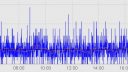Forum Replies Created
-
AuthorPosts
-
April 21, 2021 at 7:09 am in reply to: A3 Ethernet can’t establish link with enterprise class network switch #28832
Scott McInness
Participant@mpaulauskas were you able to resolve this issue? I’m having the same experience with a
Model A 3.4, which has worked fine connected to an 8-port switch module in a Cisco 1941W for five years but doesn’t work on a 2960S. I have anA3(wired) at work, which works on a 2960-X (with about 25m of structured cable) and also a 6509 (1m patch lead).The interface comes up for ~15 seconds and then goes down and, as you observed, no MAC address appears in the CAM table. The Ethernet controller in the
Aseems to lock up at that point, since leaving it powered and connecting it back to the 1941 results in the interface still not coming up. Power-cycling theAreturns it to normal operation.Interestingly, if the
Ais booted whilst connected to the 1941 and I re-patch it to the 2960S it works fine. Booting it whilst not connected to anything results in a locked-up Ethernet controller after ~15 seconds, which requires power-cycling to rectify.The
Ais the only thing left connected to the 1941, which is being retired since I have a new firewall, it’s old, doesn’t have enough ports, and also no longer need the ADSL capability. I have a wirelessA3at home, as well, so I may just end up retiring theModel A.Scott McInness
ParticipantIs there any news as to when this might be available? In checking to see whether notifications were available yet, I also discovered that one which I thought was up is actually down.
Scott McInness
ParticipantYou can also try any of the 48V to 12V 802.3af/at adapters on eBay – such as those found here: https://www.ebay.com.au/sch/m.html?_ssn=horizon_electronic&_nkw=poe+12v You’ll need one with a 5.5×2.1mm barrel jack.
This one gives you drop-downs for voltage and plug and the description says 5.5×2.1mm: https://www.ebay.com.au/itm/282213516881 Not my ad, no connection to seller, etc.I’ve used a similar one on my old Model A for years and will likely use one very soon for my A3, when I find somewhere at work that I can put it.
Scott McInness
Participant@uradmonitor I can eliminate the Settings screen as being a contributor to the issue I’ve been having with the SD card going offline; so that leaves:
- it connects to wireless (after not being connected)
- the screen is on (possible factor)
@Wouter – once I worked out that the GPS antenna cable was damaged and was able to work with/around that, my GPS reception went back to excellent. The trouble is that I don’t know how long it was damaged for but I’m assuming that most of my GPS issues can be attributed to it. Since I sticky-taped the antenna cover on after I fluked it into a working position (after the photo request), I’ve had little issue; I know that my workplace is a Faraday cage (metallic window tinting), just like planes are, but, aside from that, it’s been pretty solid. In the place where mine spends most of its time when I’m at home, it’s 4m from some French doors (upstairs, two-story townhouse, corrugated iron roof) and typically has 5-7 satellites.I’m yet to try any of the antennas that I bought, partly due to the fact that it’s working and partly due to time.
Scott McInness
ParticipantIn other words, how can I look into the past data without the map returning quickly to the current location of the device?
That’s easy – deselect the “Automated refresh” box 🙂
I can eliminate GPS status as being a contributor to the issue I’ve been having with the SD card going offline; so that leaves:
- it connects to wireless (after not being connected)
- the screen is on (possible factor)
- being on the Settings screen (possible factor)
I’ve had five different types of GPS antennas (plus a random antenna that one of the sellers included) sitting on my desk for a few days now, see attached, but still no details about how to take the model-D apart without damaging the screen/cable or possibly sensitive components; @radhoo can you please supply this information?
–edit–
I guess the forum just drops images that are too large, without warning…
It also seems that referencing someone using @ no longer links to them.
While I’m on it, why is quoted text so large? And is it possible to enable some sort of post preview? The text editor for posting it pretty ordinary, so it can be a surprise as to what the resulting post might look like.Attachments:
Scott McInness
Participant@radhoo, the SD card doesn’t go offline every time that I arrive home and put it in place for an upload of offline data, probably in part because I’m aware of it, but the combination of conditions that I mention is consistent.
I ended up buying a few of each of five different types of GPS antennas, totaling ~AU$75, but I haven’t received any of them yet, due to slow shipping from China; some have arrived in Australia now, though.
Also, you haven’t provided any instructions on how to take the Model D apart, as per one of my previous posts:In the meantime, could you please provide instructions for disassembly, so that I can have a go at mounting the small antenna inside the model D? In particular, disconnecting and reconnecting the screen; as well identifying any items that are particularly fragile or for which special care must be taken.
I must confess that I was beginning to wonder if @radhoo or anyone else still read this thread and was considering not posting anymore since, with no one else participating, it was essentially turning into my blog – so it’s good to see a bit of activity here 🙂
Scott McInness
ParticipantOk, connecting to power isn’t related; so that leaves:
- it regains GPS lock (after having previously lost it, or losing it as/whilst it connects to wireless)
- it connects to wireless (after not being connected)
- the screen is on (possible factor)
Scott McInness
ParticipantI’ve established some consistency with the SD card going offline.
It seems to occur when the following things all happen at once:
- it regains GPS lock (after having previously lost it)
- it connects to wireless (after not being connected)
- the screen is on (possible factor)
- connecting to power (possible factor)
When the first two things are occurring simultaneously, the model D is unresponsive for many seconds (5+), so I think something is happening to make it unmount the card.
Scott McInness
ParticipantThe connector was soldered after it was installed.
That’s going to complicate things, then.
Because I had some excellent results with the small antenna, and considering it for the next design update, in order to get rid of the external plastic holder, or at least replace it for something more comapct.
Oh, I see. Perhaps I’ll try both then. Either way, given the amazing shipping times and limited shipping options from China, it will be at least 2-4 weeks until I can try anything. In the meantime, could you please provide instructions for disassembly, so that I can have a go at mounting the small antenna inside the model D? In particular, disconnecting and reconnecting the screen; as well identifying any items that are particularly fragile or for which special care must be taken.
I have somehow managed to reassemble it such that the GPS is working quite well but the cover is loose, so I’m not expecting that to last.
Did it still have power? I didn’t consider that long sync sessions will waste all battery, this is on the list for the new firmware too.
It had been connected to power for nearly 24 hours at that point, as I didn’t go out anywhere on Sunday. I almost always sync offline data when charging now, regardless. When I couldn’t wake it up, the power button also didn’t work, which led me to the belief that it had frozen/locked-up – I had to press the reset button and after that the power button was able to be used to power it up.
Scott McInness
ParticipantWell, I now do regret taking photos of the GPS antenna – as my model D now has no GPS reception at all. It was initially ok after reassembly but it started to become unreliable, and ultimately had sketchy reception, so I took the cover off and flipped the antenna back to the correct orientation (foil side down) and I don’t think it’s had a satellite lock ever since. Testing with a multimeter, there is a short in the cable; massaging and maneuvering the cable can resolve it but a small move is all it needs to return.
Does the connector fit through the hole or was the cable soldered onto the antenna after it was installed?
I think the antenna cable really needs its own hole and I think that hole also needs a grommet to protect the cable. I believe that reinstallation of the antenna cover, after coming off numerous times, is what has caused this failure; the peg on the cover has simply crushed the cable and also stripped some of the insulation.@radhoo, I’m wondering why you’ve suggested changing the antenna over to one that has ~15dB of gain, versus the original which, as far as I can establish, probably has 28dB of gain. This page shows a number of different antennas, including what I believe is the same as the standard antenna. I’m considering this 32dB antenna.
At 13:14 today, my model D stopped uploading because it had frozen – which I think is a first for mine. I noticed at ~18:20, when I picked it up to have another go at the GPS antenna cable and couldn’t wake the display.
Scott McInness
Participant@radhoo it was showing 10 satellites in my car just now, so it doesn’t seem to be causing an issue. I might try correcting the orientation at some stage but I’m certainly in no rush.
Has there been a change to the offline sync functionality? I notice that it now displays raw data on the screen, rather than an encoded string (BASE64?), and uploads much more quickly – 20 sample in 30 seconds.
Scott McInness
ParticipantI’ve attached some photos of the VHB tape that I used as padding. Again, you don’t need to use VHB tape and, in fact, it’s probably an expensive way of doing it, if you don’t already have it lying around – any foam tape about 1mm thick should do.
I’ve also attached some photos of the reoriented GPS antenna and cable. I’m hoping that I’m not going to regret doing this now, because it took ages to finally get a satellite lock after I reassembled it; so hopefully I haven’t made it worse in the process.
@Kurt, by default, the foil side faces the model D chassis. However orientation doesn’t seem to have much effect.Scott McInness
ParticipantI think I worked out what the issue is/was with the GPS in my model D. Over the last couple of weeks the GPS antenna cover has become somewhat loose and detached many times; as a result of this it looks like now the antenna cable now has a small section of insulation missing and this may have been contacting the chassis of the D. I flipped the antenna over in the antenna cover, which routes the cable in a slightly different direction and I now receive 9-11 satellites in my car and 5-9 satellites where I charge it – at both of these locations it received zero satellites before I made this discovery.
I was planning to flip the antenna over, when I discovered this issue, because I found that, whilst reception was terrible standing up, it would actually receive a GPS lock when laying on its front – which made little sense. After having rerouted the cable, orientation now makes little difference to the number of satellites received (maybe 1-2 less/more).
Looking at the stats, it took around 16 hours and 15 minutes to upload the 9100 samples from this past weekend (it finished at ~04:43).
Scott McInness
ParticipantI could offer a section on the dashboard, where model D users could manually drop their CSV files (perhaps in a zip file, all together) and the server would identify the missing data and add it to the DB. Is this something any of you would like to use?
Absolutely! I spent a little over 24 hours away from home, so I have over 9100 samples to sync and that will likely take 15+ hours – hopefully it will be done by the time I need to leave for work tomorrow.
I’m not sure how the offline sync works now but couldn’t the model D itself upload a zip file (or even a simple tar file) of CSVs for offline data? It seems like it should be able to upload the 1MB of data for the 9100 samples much faster that way.With regards to GPS antennas, I’ll look into other options. Do you have the part number or specs for the current antennas or know what the gain is?
Scott McInness
ParticipantI hope something can be done about the offline sync performance. On each of the last two work days I haven’t been able to upload live, which means that I’ve had 2840 and 3092 samples to upload by the time I arrived home; the 2840 samples took 5 hours and 20 minutes to upload last night, so I’m guessing that it’s going to take nearly 5 hours and 45 minutes tonight with a corresponding gap in samples. It actually started phantom-uploading yesterday (uploading quickly but not actually uploading at all), however poking the reset button and trying again after powering back up saw things happen correctly; fortunately, in this case, interrupting the upload caused it to start again and not lose any samples.
Radiation graph for yesterday attached, showing the sample gap from 17:20-22:40.
Attachments:
-
AuthorPosts