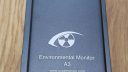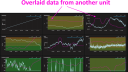-
Search Results
-
Topic: A3 vs. A4 questions
My Environmental Science Department is thinking about purchasing equipment for a summer project. We are trying to decide between the A3 and A4. Would it be possible to get a Model A3 or A4 device in time for data collection in Pennsylvania, USA in early May? Also, does the A3 still come with the option for GSM (with a data sim card)?
Thanks.PS. There are issues with entering text information in the “contact us” page.
Hi Radu,
I have an early Uradmonitor A.3.4 that stays offline no matter what I have tried. I moved it to a new location this weekend, and when I logged in to the Dashboard I noticed the last data was sent in 2017.
The device shows up in my switch, gets an IP and I can ping it. But that’s it, nothing else seems to work. I have tried different cables, power supplies, forced connection speeds etc.
My serial number is 11000015 with firmware 106.
Do you think there is any hope for the little guy to get it back online?
Best,
HirezUbiquity’s Unifi UDR (Dream) router is detecting Model A3 as malware and blocking outgoing traffic.
Potential Risk
This traffic exhibits patterns typical of attacks targeting certain individuals or organizations.
Detection Category: Malware
Signature: ET MALWARE Win32/Spy.Agent.OHT – AnunakAPT HTTP Checkin 2Screenshot attached.
Is this an expected behaviour?
Hi,
I decided to sell my uRADMonitor model A3. Device has been bought in 2020-07. It has been used a little shorter than a year since then, indoors only. It’s condition is “as new” – everything works. Unit Id is 82000286, measurement data available at https://www.uradmonitor.com/tools/dashboard-04/?open=82000286#
Price is 300 EUR excl. VAT, including shipment within EU.
Additional information upon request.
If this post belongs somewhere else, please let me know.
I recently bought the Model A3. Should I get some kind of order confirmation or tracking number? I just got a receipt from PayPal. The support page just gives an error saying “enter a valid message”.
Topic: Model A2 Questions
Does anyone know what size is the (female) barrel DC connector on Model A2?
Is it 5.5 x 2.1 mm, 5.5 x 2.5 mm, or another size?
I plan to order a spare passive PoE RJ45 DC adapter and my unit is in a rather inaccessible place and I don’t want to trouble it right now with near-freezing temperatures outside.
Hi,
Is there a place where I can find the best available firmware version for model A3 HW:108 (current SW:78)? Is there any changelog?
Does newer firmware allow to turn off Wifi hotspot? Does it allow to upgrade firmware though USB?
Hi All
I am about to receive the latest variant of uRADMonitor MODEL A3 (as in the one that does not have an air pressure sensor), and had a couple of questions:
1. Is it possible to read the barometric pressure from a nearby unit and display it on my own dashboard? Like in 1st picture
2. Is it possible to overlay the data from nearby units on my own dashboard? Like in 2nd pictureCheers, Anton
Hi fellow-uRAD’ers!
With a big Thank You to you all for the various inspirations how & where to mount the uRADMonitor, I opted to install my Model A a bit sheltered.
Not as much to the rain and/or snow but rather temperature.
As I would be installing the uRADMonitor on a wall facing east-ish.I considered closed (IP65 or better) boxes but expected that could (perhaps only a wee bit) impede the detection-rates.
The uRADMonitor is designed for open-air installation for a good purposeI also looked into an empty Rittal Ventilator box (11.8cm inside-measurements) but that would create a bit of a challenge as the connectors to the uRADMonitor would be very close to the edge of the box (read: probably needed to cut-out a hole) contradicting (a bit) the purpose to shield the uRADMonitor’s connections. (although one can come-up with some additional shielding in that area by glueing plastic slats in that area, for example)
So ultimately I opted for the Davis Instruments Passive Shield #7714 as that is relatively affordable & available.
Where I needed to cut-out the center-section for 2x more (of the included) plates so I could diagonally/slanted install the uRADMonitor.For the ethernet connection I used a CAT6 flat cable for the moment but will replace it to thin white cable (CAT5e, CAT6 or CAT6A) once I have my data-rack into its final place (read: get more accurate length-measurement how much cable-length I actually will need)
Of course I also used the passive POE Injector as already depicted on this forum, that works great in simplifying the installation. (read: cabling)
Sharing=caring
IF so requested I can put-up more detailed pictures & descriptions how I did things.
I leave that up to the community.