MODEL seeRADONContact us
seeRADON continues uRADMonitor’s now established tradition to venture into the invisible, delivering real time data on the chemical and physical surrounding factors that can harm your health. This time, seeRADON is a modern IOT sensor that tracks the radioactive gas RADON. It features a solid state sensor for detection of Radon daughters’ alpha particles. Combined with the WIFI connectivity you’ll be able to monitor your RADON levels in real time.
Steve, Canada: "Your design is beautiful and the concept is brilliant. It's somewhat surprising that it hasn't been done before (by civilians). All survey meters should be connected to the net. Maybe in the next generation of smart appliances."
Automatic monitor for radon concentration. Our powerful API enables to use your seeRADON sensor with other home automation systems, like starting your ventilation automatically when dangerous RADON levels are reached.
To see complete specs see the technical datasheet.
| Sensor | Parameter | Minimum value | Maximum value |
| MEMS | Temperature | -40 °C | +125 °C |
| Humidity | 0% RH | 100% RH | |
| Semiconductor | Radon | 0.1 pCi/L | 1750 pCi/L |
When radon and its degradation products are inhaled, they emit alpha particles, which can damage living cells in the lungs, causing radon-induced lung cancer. Thus, radon is the leading cause of lung cancer among non-smokers, according to EPA estimates. In general, radon is the second leading cause of lung cancer. Radon is responsible for approximately 21,000 deaths from lung cancer each year. About 2,900 of these deaths occur among people who have never smoked [1]
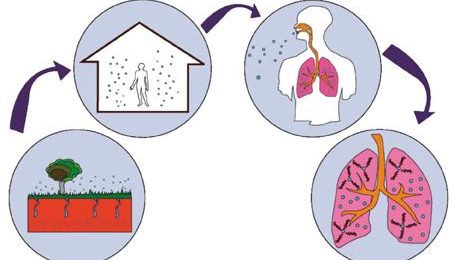
Picture: Radon circuit and health risk
The purpose of uRADMonitor is to generate completely transparent open data, to raise awareness of environmental issues among the population and to take responsibility in our relationship with the environment. The devices are of Romanian design and are produced in Timișoara. Early monitoring of Radon allows us to take mitigation measures, avoiding the negative impact on our health.
[1] Health Risk of Radon, EPA
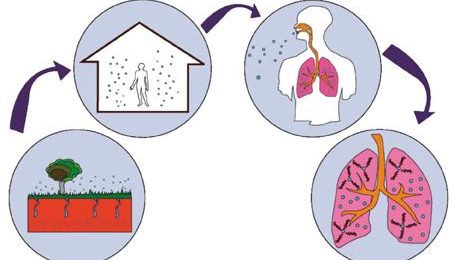
| Item | Parameter | Ratings |
| Voltage | External | 5V micro-USB |
| Consumption | Current | 50mA |
| Connectivity | Internet | Wifi |
| Microcontroller | ESP8266 | 8 bit |
| Enclosure | Rainproof plastic | 85x85x50 mm 100grams |
The unit comes in a non-sealed housing. Protect the appliance from rain, snow and water in general because the electronic elements inside are very sensitive. Do not cover the air circulation holes. The sensor must not be exposed to strong direct light! This may adversely affect the measurement.
Do not expose the device to large amounts of dust, such as in woodworking centers. Do not expose the device to solvents or a large amount of concentrated chemical vapors (acetone, paints, alcohol, butane, propane, etc.), as the sensors may wear out or the measurements may become inconclusive. Do not expose the device to mechanical shock.
Quick Setup
Connect it to power using a 5V micro-USB cable. Use a smartphone or a computer with WLAN capabilities to connect to the local hotspot spawned by your seeRADON unit. The SSID is uRADMonitor-XX, where XX are the last two digits of the Device ID number. The key is the Device ID, in uppercase, as printed on the enclosure. Open 192.168.4.1 in your browser, and click the "WIFI/CONFIG" link to setup the connection to the Internet AP. Enter the SSID and key of your Internet Access Point. If the connection fails, you will see the status message.
USB configuration
Alternatively, the SSID and KEY can also be configured via USB. Connect to your seeRADON via USB, baudrate 9600bps, open a terminal program and type the two commands: "key1","SSID" then "key2","your WLAN key" . Use the "getsettings" command to verify that the new settings are in place. Quotes are a must, and there are no spaces in between. See the USB Commands manual for more. See the USB Commands manual if you need more help.
Quick Setup
Connect it to power using a 5V micro-USB cable. Use a smartphone or a computer with WLAN capabilities to connect to the local hotspot spawned by your seeRADON unit. The SSID is uRADMonitor-XX, where XX are the last two digits of the Device ID number. The key is the Device ID, in uppercase, as printed on the enclosure. Open 192.168.4.1 in your browser, and click the "WIFI/CONFIG" link to setup the connection to the Internet AP. Enter the SSID and key of your Internet Access Point. If the connection fails, you will see the status message.
USB configuration
Alternatively, the SSID and KEY can also be configured via USB. Connect to your seeRADON via USB, baudrate 9600bps, open a terminal program and type the two commands: "key1","SSID" then "key2","your WLAN key" . Use the "getsettings" command to verify that the new settings are in place. Quotes are a must, and there are no spaces in between. See the USB Commands manual for more. See the USB Commands manual if you need more help.
Quick Start
Technical Datasheet
USB Serial Commands Manual
API and Server Specs
Product Limited Warranty terms
Decentralized unit use for direct data access
uRADMonitor with WIFI Configuration manual
RO: Ghid rapid de utilizare
RO: conditii generale de utilizare
USB Driver
In their recent versions, Windows, Linux and MacOS come with built in drivers for your uRADMonitor unit. Use the following resources only if the built in drivers do not work for you.
USB Driver for Windows
USB Driver for Linux
USB Driver for MacOS
Technical Datasheet
USB Serial Commands Manual
API and Server Specs
Product Limited Warranty terms
Decentralized unit use for direct data access
uRADMonitor with WIFI Configuration manual
RO: Ghid rapid de utilizare
RO: conditii generale de utilizare
USB Driver
In their recent versions, Windows, Linux and MacOS come with built in drivers for your uRADMonitor unit. Use the following resources only if the built in drivers do not work for you.
USB Driver for Windows
USB Driver for Linux
USB Driver for MacOS

 Out of stock. Contact us if needed.
Out of stock. Contact us if needed.