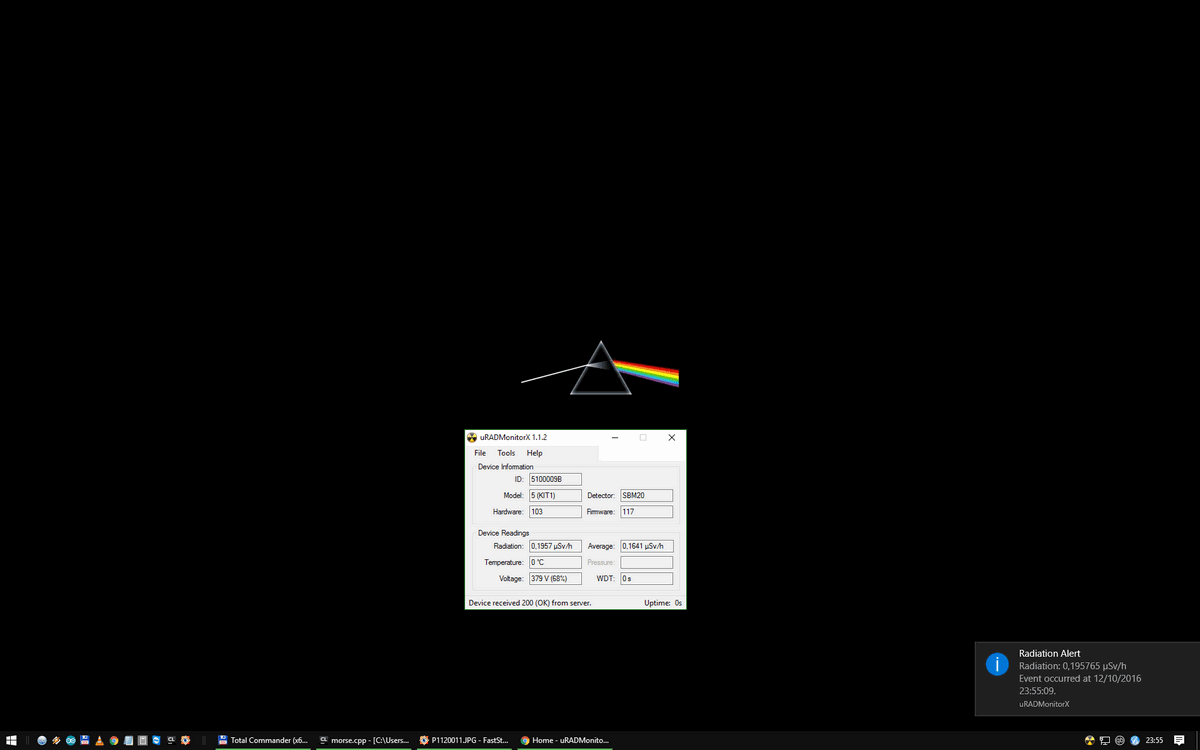- This topic has 70 replies, 14 voices, and was last updated 4 years, 4 months ago by
Beniamin Ciuta.
-
AuthorPosts
-
September 22, 2016 at 10:50 am #3538
Pat Molloy
ParticipantHmmm, are these files getting attached ?
September 22, 2016 at 10:52 am #3539Pat Molloy
ParticipantNope, here is the html code
<b>uRADMonitor 8200000F</b><br>type:8 hw:103 sw:119 SI29BG<hr>radiation:13CPM<br>temperature:36.52C<br>pressure:101718Pa<br>humidty:23.20RH<br>VOC:90459<br>CH2O:0.20ppm<br>PM2.5:1ug/m^3<br>CO2:774ppm<br>voltage:380V<br>duty:21%<br>frequency:15.50kHz<br>uptime:402800s wdt:18s/350s<br><br>ip:192.168.254.11<br>server:23.239.13.18<br>http:200 6628/6712 60s<hr><a href="/j">JSON</a>September 22, 2016 at 8:03 pm #3540cristianst85 (nox)
Moderator@radhoo, why is the radiation average parameter missing in this fw (i.e. 119) version?
September 22, 2016 at 8:37 pm #3541cristianst85 (nox)
Moderator@Pat, please check the new version (1.1.2) and let me know if it works.
Thanks 😉
September 24, 2016 at 1:42 pm #3542Pat Molloy
ParticipantHi @nox,
Success !! Genius 🙂
I had a false start and was in the process of sending the latest dump, but then realised my monitor had gone offline/lost its IP address. On rebooting, all is good !
[2016-09-24 14:36:58] Device received 0 from server (WDT=21) [2016-09-24 14:37:03] Device received 0 from server (WDT=25) [2016-09-24 14:37:08] Device received 0 from server (WDT=30) [2016-09-24 14:37:13] Device received 0 from server (WDT=35) [2016-09-24 14:37:18] Device received 0 from server (WDT=39) [2016-09-24 14:37:23] Device received 0 from server (WDT=44) [2016-09-24 14:37:28] Device received 0 from server (WDT=48) [2016-09-24 14:37:33] Device received 0 from server (WDT=53) [2016-09-24 14:37:38] Device received 0 from server (WDT=58) [2016-09-24 14:37:43] Device received 0 from server (WDT=62) [2016-09-24 14:37:48] Device received 0 from server (WDT=67) [2016-09-24 14:37:53] Device received 0 from server (WDT=72) [2016-09-24 14:37:58] Device received 0 from server (WDT=76) [2016-09-24 14:38:03] Device received 0 from server (WDT=81) [2016-09-24 14:38:08] Device received 0 from server (WDT=86) [2016-09-24 14:38:13] Device received 0 from server (WDT=90) [2016-09-24 14:38:18] Device received 0 from server (WDT=95) [2016-09-24 14:38:23] Device received 0 from server (WDT=100) [2016-09-24 14:38:29] Device received 0 from server (WDT=104) [2016-09-24 14:38:34] Device received 0 from server (WDT=109) [2016-09-24 14:40:35] Device received 0 from server (WDT=54)October 12, 2016 at 9:07 pm #3662wanek
Participanthello!
just wanted to say thank you for the app, it works great on windoze 10 (also the notifications).
it is possible to connect to arbitrary devices with this app? or just the devices on the same lan?best regards,
wanekAttachments:
October 13, 2016 at 11:30 am #3666wanek
Participantalso, just some further ideas:
it would be useful to have notification settings for minimum values (like voltage, temperature, radiation, pressure, humidity, etc).
for radiation, voltage etc it would be useful the minimum values in case something fails with the circuit: for example if radiation is below 0.05 us/h for a prolonged time, it clearly indicates some failure)October 15, 2016 at 9:05 am #3677cristianst85 (nox)
Moderator@wanek, I’m glad that you find it useful.
The application can fetch data only from those devices that expose it via an web page (firmware version 110 or newer). Usually the device is on local network, but if you set up port forwarding on your firewall/router an additional port can be specified in Device configuration dialog using the following syntax:
ip_address:port.March 25, 2017 at 1:05 pm #4150cristianst85 (nox)
Moderator@radhoo, could you please update the link in the first post of this thread to point to GitHub instead?
Thanks!
July 18, 2017 at 11:35 am #4633neo
ParticipantHere we go .. also .html file attached
uRADMonitor 8200000F
type:8 hw:103 sw:119 SI29BG
radiation:7CPM
temperature:36.38C
pressure:101719Pa
humidty:23.64RH
VOC:90671
CH2O:0.21ppm
PM2.5:3ug/m^3
CO2:810ppm
voltage:380V
duty:21%
frequency:15.50kHz
uptime:402685s wdt:23s/350sip:192.168.254.11
server:23.239.13.18
http:200 6626/6710 60s
JSONThanks !
July 19, 2017 at 10:41 pm #4655cristianst85 (nox)
ModeratorHi, @neo.
Can you describe the issue you are having with uRADMonitorX?
Thanks,
July 26, 2017 at 7:41 am #4694neo
Participantthak
March 1, 2019 at 1:35 am #6477Ken Scott
ParticipantHello,
Just flashed to firmware 138 as instructed by support.
See Screen shot, Not getting any cpm reading.Attachments:
March 1, 2019 at 6:16 am #6479cristianst85 (nox)
ModeratorHi Ken,
Can you attach a HTML page sample? For example, open the device web page in your browser > choose File > Save Page As…
Thank you.
March 1, 2019 at 10:41 am #6480Ken Scott
ParticipantSure here you go.
I cant seem to get the attachment to upload. here is the code.
<html><head>
<meta http-equiv=”content-type” content=”text/html; charset=windows-1252″></head><body><b>uRADMonitor 110000E7</b><br>type:1 hw:109 sw:138 SBM20 <hr>RAD:6CPM<br>VOL:381V 44%<br>T:19.50C<br><br>UP:6407s WDT:48s/180s<br><br>IP:192.168.4.155<br>SERVER:45.79.179.145<br>INT:60s http:200 104/106<hr>JSON [296]</body></html> -
AuthorPosts
- You must be logged in to reply to this topic.