When I received my URAD Monitor, I was trying to think of the best placement where it would satisfy the requirement to be outdoors but still remain close to a power source. Having worked with PoE WiFi devices before, I contacted Radu to mention a PoE solution I was considering. Since I was able to […]

Wireless / WiFi Connectivity Guide
Due to popular demand, but also because wireless is better than installing wires, especially for some remote locations (and that’s where we usually need uRADMonitor installed), here’s a quick guide on connecting the uRADMonitor model A to the wireless network. Yes, uRADMonitor can be connected wirelessly to your home WLAN with the method presented in […]
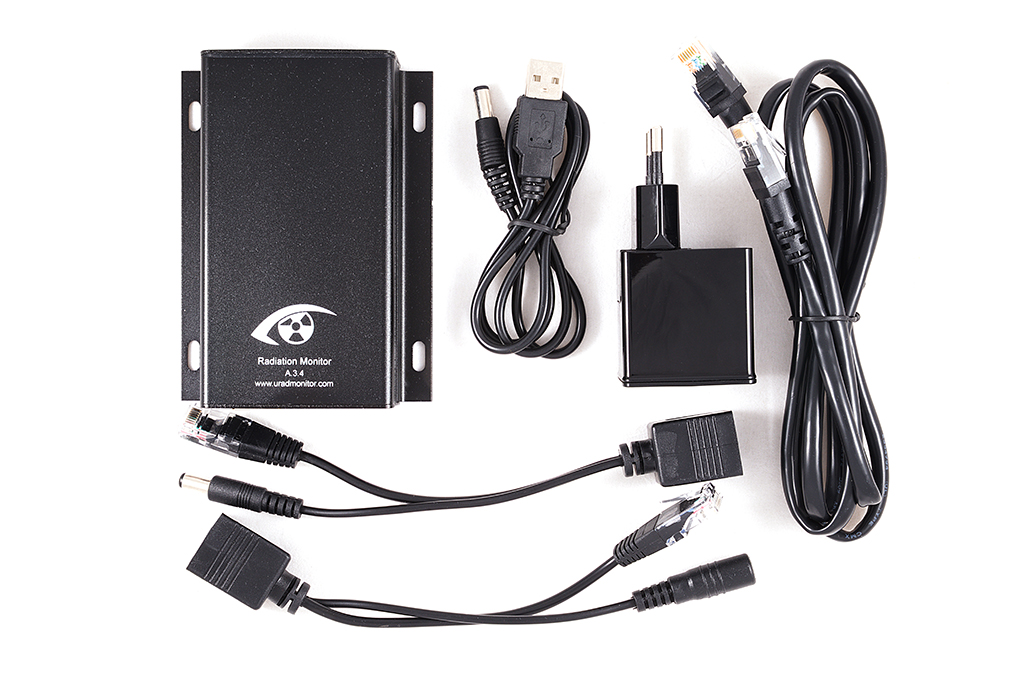
Tips for installing the uRADMonitor unit
The Power supply Each unit comes with Power supply (input 220V/110V EU/US for socket, output 5V and at least 0.5A), power cable (black) and Ethernet cable (1m long). The uRADMonitor device must be powered with a low power 5V supply. An adapter is provided with each uRadMonitor unit. If a longer cable is required, you […]
