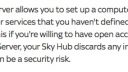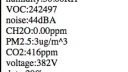- This topic has 5 replies, 2 voices, and was last updated 6 years, 8 months ago by
uRADMonitor.
-
AuthorPosts
-
August 30, 2017 at 4:34 pm #4819
Alex
ParticipantHi
My brand new A3 arrived in the UK today (30th Aug 2017), and it’s up and running. However, I see other peoples A3’s on the map have an “Uptime” of many hours. My A3 doesn’t seem to run for more than a few minutes before either resetting/disconnecting.
It’s also incredibly slow to connect to. When I go to 192.168.4.1 to access the data, it can take a few minutes for the page to load.
Are there any settings I need to change to keep it running for longer? It is missing chunks of data because of the disconnects.
Alex
Attachments:
August 30, 2017 at 7:15 pm #4821Alex
ParticipantFurther update on this. The device seemed to be resetting every six minutes or so. Incredibly infuriating. I couldn’t find anything about what ports it uses or if Firewalls need to be adjusted to let data in or out.
I’ve since put the device in the DMZ zone of my router, and therefore all ports are open. It now seems to be giving updates every minute and hasn’t reset for over an hour now.
So my non-official advice to anyone else having this issue… let all ports through for your device. Hopefully we’ll get an update as to which ports are important? I don’t see anything in the documentation.
September 3, 2017 at 5:25 pm #4827uRADMonitor
KeymasterHi Alex,
How did you solve the router problem?
Link to your unit: https://www.uradmonitor.com/?open=82000094
Thanks,
RaduSeptember 3, 2017 at 9:29 pm #4831Alex
ParticipantMy Sky router has a “DMZ” function, which puts one specific IP address on your network completely outside of the firewall. This seemed to have solved the problem.
In saying that, I’ve had intermittent data uploads today. Chunks of data are missing when I was away from home, and there wasn’t any internet issues with the router. So I’m unsure why that’s the case.
Alex
Attachments:
September 3, 2017 at 10:02 pm #4833Alex
ParticipantThe A3 stopped connecting to my WiFi. I had to put in false details, save it, and then reboot it. Then I had to go back in and put the correct details back in.
However, I’m seeing the data on the device page is wrong. It’s saying Temp 23.49 and Humidity constantly at 50.00RH. Same thing shows up on the JSON data. But on the website, the data uploaded is the correct temperature. I’m also looking at a calibrated weather station and it’s raining outside with a humidity level of 81% and a temp of 16. I’ve no idea why it’s stuck with 23.49 and Humidity at 50.
September 4, 2017 at 1:30 pm #4838uRADMonitor
KeymasterThe temperature and humidity values are being compensated on the server. This is needed because of internal heating caused by various electronic components.
-
AuthorPosts
- You must be logged in to reply to this topic.