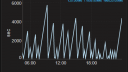- This topic has 17 replies, 3 voices, and was last updated 4 years, 9 months ago by
Ken Jamrogowicz.
-
AuthorPosts
-
June 22, 2020 at 8:39 am #28408
uRADMonitor
Keymasterhi Ken,
This might be caused by some security settings on your router.
Please try one of the following:
– enable DMZ for your A3 on your router
– connect the A3 to a different network / router to see if this happens again.From what you are saying it seems that the unit reboots periodically (triggered by the internal watchdog) due to network communication errors.
Radu
June 22, 2020 at 1:11 pm #28410Ken Jamrogowicz
ParticipantI put the A3 address into the DMZ, but it is still doing the same thing.
The router is a Verizon G1100 “Quantum FiOS” that is quite common in the US. I really have no other place to try it.
I can send you the IP although I suspect you can find it from your end 😉I note that the parameter “Autoreboot” is set to 0s – is that OK? Anything else I can check (or change)?
I am concerned that continual re-booting will eventually destroy some eeprom or similar …
Ken
June 22, 2020 at 1:23 pm #28411Ken Jamrogowicz
ParticipantI should add that since the data is arriving at the community server OK and I can access it fine (between reboots) it seems to me that the unit is rebooting needlessly or incorrectly. How to stop it doing that?
Ken
June 23, 2020 at 12:49 am #28412Ken Jamrogowicz
ParticipantOK – here is another hypothesis. It looks like the unit can send data to the community server even when I cannot access it locally. I think what could cause that is if DHCP renewal is not handled correctly. My router would take the unit out of the ARP table and it would seem to disappear from the LAN. But it is still on the network and able to send data (stream it anyway). However, when the server tries to send a message back to the A3, it would get ‘destination unreachable’ from the router. Eventually, not seeing something from the server, the A3 reboots. It gets the initial DHCP information correctly and carries on until the first DHCP renewal operation where it gets kicked out of the ARP table again … and repeat.
Is there some way to make the unit use a static IP?
Ken
June 23, 2020 at 8:05 am #28414Wolferl
ModeratorHi Ken,
Have you tried giving your A3 a constant IP in the DHCP server of your router?
When the uradmonitor server answers to data your device sent, it should be routed correctly, assuming you are using NAT.
We have seen defective routers doing weird things like yours…Cheers,
WolferlJune 23, 2020 at 6:14 pm #28415Ken Jamrogowicz
ParticipantFixing the IP to a static value has no effect. I tried it. The problem is not that the unit is jumping to different IP addresses.
I have been watching the A3 on a packet sniffer and what I see is that the A3 simply stops responding to TCP requests. The web page page will repeat a request for SYN about 4 times and then declare the site can’t be reached. That “site” of course is on the very same LAN as my PC. This communication path does not traverse the router. There is no further communication between the A3 and the router until the unit reboots and requests a DHCP assignment – and my router always gives it the same address and refresh time of 1440 minutes.
After watching it for while, what I see is that it runs quite normally for 10-11 minutes, updating the screen every 10 seconds. The watchdog never goes above 60 seconds. Somewhere just before 650 seconds, the A3 simply stops talking on the LAN. Since the watchdog will typically have 520 seconds on it, there is no further activity until the WD times out 520 seconds later and the unit reboots. While it is “incommunicado” on the LAN, it appears that the A3 is still sending data to the WAN side – the LED’s blink and no data is lost on the community server. This communication does not show up on the packet sniffer, so I cannot confirm 100%.
It seems unlikely my router is defective – I have 48 devices on my LAN and the URADMonitor is the only one misbehaving. And the communications passing through the router seem to work OK.
The shut-down of the LAN port is rather sudden but always in a predictable time frame of just under 11 minutes
Reply from 192.168.1.69: bytes=32 time<1ms TTL=64
Reply from 192.168.1.69: bytes=32 time<1ms TTL=64
Reply from 192.168.1.69: bytes=32 time<1ms TTL=64
Reply from 192.168.1.69: bytes=32 time=1ms TTL=64
Reply from 192.168.1.69: bytes=32 time=1ms TTL=64
Reply from 192.168.1.69: bytes=32 time<1ms TTL=64
Reply from 192.168.1.69: bytes=32 time=1ms TTL=64
Request timed out.
Request timed out.
Request timed out.
Request timed out.
Request timed out.
Request timed out.
Request timed out.
Request timed out.
Reply from 192.168.1.19: Destination host unreachable.I think it’s clear that there is some kind of problem with the A3 software. The problem is 100% repeatable.
Ken
June 24, 2020 at 7:43 am #28416Wolferl
ModeratorHi Ken,
Thanks for your extensive test. That left not much to desire 🙂
Just to be sure, your A3 is connected to wired LAN, not via Wifi?
On Wifi, I have seen some routers (Fritzboxes come to mind) which can perform some sort of combination of WPA and WPA2, which can cause problems. PCs usually have no problem with that. Setting the mode to one OR the other fixed that every single time.One thing you need to test is the LAN cable to the A3. Can you replace it temporary?
Cheers,
WolferlJune 24, 2020 at 3:44 pm #28417Ken Jamrogowicz
ParticipantPROBLEM SOLVED
As the problem manifested itself with loss of LAN (wired) communications, that is where I was focussing my attention.
In fact, the problem was the 9v/1A power supply included with the unit. I was using the included supply for my bench testing. It was never my intention to use the “wall wart” in the final installation.
Powering the A3 at 24 VDC from a POE splitter has resulted in the unit running for nearly and hour now without a hiccup. So I think the problem is solved.
My conclusion is that the tiny (1A) supply is simply inadequate and at the 11th minute the A3 was doing something that required an extra bit of power causing a momentary part-undervoltage condition.
Usually the micro can signal an undervoltage condition (typically in /var/log/syslog). A feature request could be the addition of such an alarm – usually many voltage “near misses” are seen before the one that actually impacts operation. That certainly would have saved me a *lot* of time.
Ken
June 25, 2020 at 11:22 am #28418Wolferl
ModeratorHi Ken,
Glad you found the culprit!
As often with that cheap chinese wall warts, it is not low voltage that can be detected, but unstable voltage and spikes (dropouts) which cause the microcontroller to reset or latchup.
Cheers,
WolferlJune 26, 2020 at 2:09 am #28421Ken Jamrogowicz
ParticipantI tested the power supply today and found that its output voltage sags above 200 ma and it goes into full current limit “foldback” by 300 ma., despite its alleged 1 ampere rating.
I should remind that you sold this power adapter with the A3 as suitable for use. I noticed today that uRad has reduced the selling price of the A3 by some $27. I guess this is possible due to the savings accrued from use of “cheap chinese wall warts”?
June 26, 2020 at 9:24 am #28422Wolferl
ModeratorHi Ken,
There are regular promo sales on the sensors quite often. That has nothing to do with the power supply or other problems.
Your wall wart is defective and should be replaced by uRADMonitor. Contact user Radhoo if you like.
Problem is, you can’t tell a better quality product from lower quality one simply by comparing the price.
As an EE I have gone through a lot of problems like that…Cheers,
WolferlJuly 4, 2020 at 2:54 am #28433Ken Jamrogowicz
ParticipantI would like to update this subject. After discarding the power supply and switching to POE, I got a nice run of some 46 hours – and then the A3 started re-booting again. However, this time it is distinctly different:
> the LAN activity does not stop (except for the 1 minute the reboot actually takes)
> the run times between reboots are random – see attachment (before it was like clockwork)This is not desirable, but it is an improvement – since, at most, one data point is lost.
Looking around on the system, it seems others have this issue too. For example, #8200074 rebooted some 13 times in June, #82000110 rebooted some 15 times in the last two weeks of June, #82000112 rebooted about 26 times in June. #8200012E is interesting – it reboots every single day at 7 AM.
Its too soon to say what my situation will settle out to – it looks like it could be 10-20 times *per day* which seems a bit excessive.
I have the A3’s address in my router’s DMZ at the moment, to remove one variable. But that does not seem to have anything to do with the problem.
As mentioned previously – no other devices on my network are having this sort of problem AFAIK. A number of them are continuously reporting to some server, or other, like the A3 is doing.
If there is something I can check or test to help trouble-shoot, I would be happy t o do that.
Ken
Attachments:
July 19, 2020 at 12:39 am #28456Ken Jamrogowicz
ParticipantOk – I have been able to do some analysis of the rebooting shown above. I am running a small script that does a “curl” to the jason page on the local LAN and time-stamps it. It’s clear from this that the A3 is simply stopping to send data when requested. (see attached text file). Sometimes it stumbles and restarts. Other times it simply stops until a timeout causes a restart. The timing and duration seem to be random but one thing is certain – this has nothing to do with my router or ISP. The A3 has got an internal problem of some sort.
Ken
Attachments:
August 24, 2020 at 8:34 pm #28503uRADMonitor
KeymasterHello Ken, thanks for the detailed observations.
Given all the above and your other posts, it seems that there is an issue that we still don’t clearly understand. Please keep in mind that the FW running on your unit is stable and there are multiple other units using it with no reported issues. This is why I would like you do run another test, and connect your unit to a separate network . Either give it to a friend, or create a small separate network (via GSM, etc). Please connect it to this separate setup to rule out this direction. Yes, I fully understand that you have other devices using it, but it is important to understand more.
August 24, 2020 at 9:08 pm #28510Ken Jamrogowicz
ParticipantWhen I take uRad down to replace the PM sensor, I think I can arrange a different connection. It will use a point-to-point wireless link to a different service provider, with the connection point about 50 km from here. So it will really be different. We’ll see.
BTW: today my service provider upgraded my connection to their “gigabit” level (actually 944/800 Mbps). But, no help for the rebooting. All they really changed was the modem connection on my end (and my monthly bill!).
Ken
-
AuthorPosts
- You must be logged in to reply to this topic.