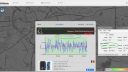- This topic has 10 replies, 4 voices, and was last updated 5 years, 7 months ago by
Wolferl.
-
AuthorPosts
-
May 22, 2020 at 4:04 am #28376
chiel.bouwmeester
ParticipantHi Guys,
Looks like there is a little error in the value of the radiation value’s. Please see attached picture.
It should say 0.11 uSv/h instead of 0.0011 uSv/h i believe.Attachments:
May 26, 2020 at 12:20 am #28379cristianst85 (nox)
ModeratorI can confirm, same issue here.
Attachments:
May 26, 2020 at 9:45 am #28386Wolferl
ModeratorHi,
I can confirm that too. My KIT1 is also showing that crap 🙁
The map does need some major TLC, there are several bugs:
– it does not show some available sensors
– it has problems if you have 2 or more sensors at the same location when you switch between values from one sensor to another (e.g. radiation to PM)
– wrong values (this issue)
– does not properly show sensors when “show offline” is not selected
– zooming into a graph via dragging over the desired interval moves whole graph windowCheers,
WolferlMay 26, 2020 at 10:29 am #28387uRADMonitor
KeymasterProblem fixed. The Tube factor was being added two-fold due to some changes.Clear cache and refresh.
Wolferl, for the rest, please incldue a few screenshots when you get the time. Thx
May 26, 2020 at 11:15 am #28389Wolferl
ModeratorHi Radu,
Good to see you’re back! Hope you are all well.
I’ll happiliy provide some screenshots to the mentioned problems.
I’ll post for every single problem that I’m able to reproduce.First problem: it does not show some available sensors.
My KIT1 is not displayed on the map today (it is shown inactive where the red arrow points), but it is online, I see values in the dashboard.
There are no other sensors than my Smoggie in the near.Cheers,
WolferlAttachments:
May 26, 2020 at 11:23 am #28392Wolferl
ModeratorSecond problem:
I /think/ it has to do with randomization of unit coordinates.
The randomization feature is nice, I use it since it was introduced. But shouldn’t all the units of the same owner have the /same/ randomized coordinates?Third problem: Fixed, it works now.
May 26, 2020 at 11:26 am #28393Wolferl
ModeratorFourth problem:
I’m not sure if that’s intended the way it is, but to me it seems not logical to show offline units as if they are online on the map.Have a look at the differences of the 2 screenshots. Only difference is the state of the “Show offline” checkbox.
EDIT: Images attached.
EDIT2: hm, that’s intreaging…I can append that images, but it doesn’t show them on this post.
EDIT3: OK, uploaded them. Here are the links:
http://mahringer.co.at/_issue_/URADMonitor%20Error4%20Offline%20sensors%20disabled.png
http://mahringer.co.at/_issue_/URADMonitor%20Error4%20Offline%20sensors%20enabled.pngMay 26, 2020 at 11:32 am #28394Wolferl
ModeratorFifth problem:
Select a unit on the map. Click somewhere in the middle of the map, then drag mouse to zoom into a interval.
Whole detail window moves AND the interval moves too 🙂
See screenshot.Cheers and thank you so much,
WolferlAttachments:
May 29, 2020 at 9:02 am #28396Wolferl
ModeratorSixth problem:
On the big map, you can select PM10 and PM2.5, but not PM1.0 (from Smoggie PM).
Please add this.Cheers,
WolferlJune 22, 2020 at 8:42 am #28409uRADMonitor
KeymasterPM 1.0 added.
June 23, 2020 at 7:59 am #28413Wolferl
ModeratorHi Radu,
Great, that PM1.0 works like a charm 🙂
Cheers,
Wolferl -
AuthorPosts
- You must be logged in to reply to this topic.